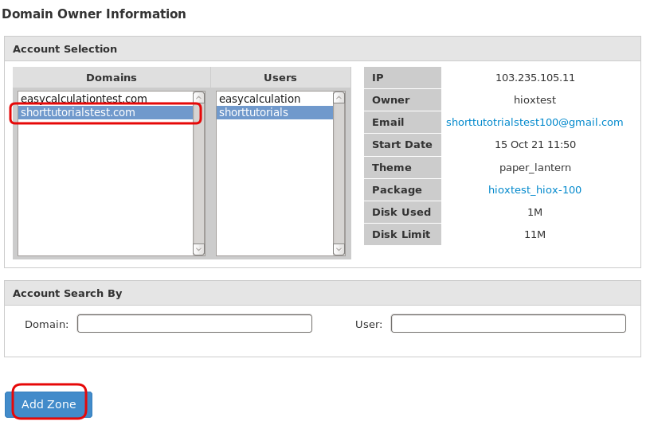How to Add a DNS Zone in WHM
- 19/06/2018 1:16 PM
1)Login to Web Host Manager (WHM)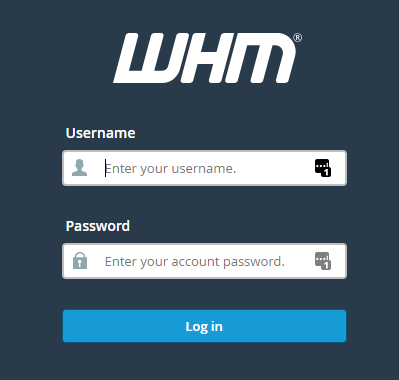
2) In the search box, type DNS.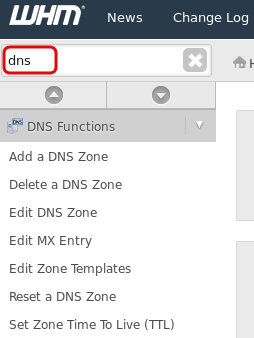
3) Click on "Add a DNS Zone" from the search results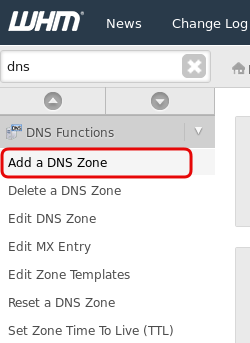
4) Under Domain Information, enter the IP and Domain Name.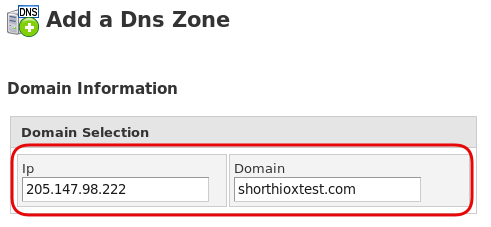
5) Select an account and click Add Zone.