How to Edit DNS Zone of a Particular Domain Name in WHM
- 19/06/2018 11:38 AM
A DNS Zone is an administrative portion of DNS settings that belongs to a domain name.
In other words, every domain name has certain DNS settings and in order to keep them all together, a DNS Zone file was designed.
A DNS Zone can be easily edited via WHM >> Edit DNS Zone menu.
To edit DNS Zone, follow the steps below:
1. Login to Web Host Manager (WHM)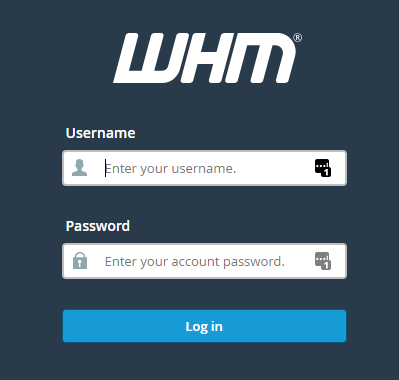
2. In WHM navigate to the Edit DNS Zone menu on the left-side bar. 
3. Choose the account you wish to adjust the settings for in the Choose a Zone to Edit list and click on the Edit button.
4. You will be forwarded to the DNS settings modification window where different DNS records types including A, CNAME, TXT, SOA, NS, MX etc. can be adjusted accordingly.

