How to Install CubeCart with Softaculous
- 26/08/2010 6:45 PM
1) Login to your cPanel account and click on "Softaculous Apps Installer" as shown below.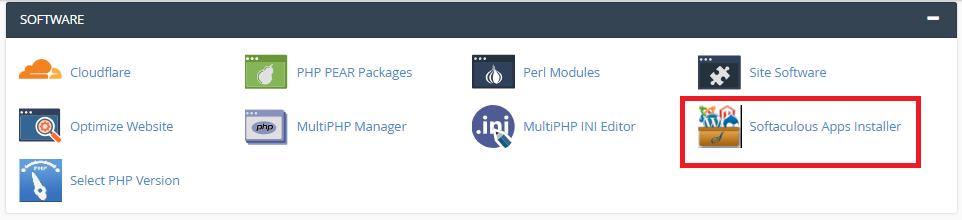
2) On the left side column of Softaculous, click on 'E-Commerce' and select 'CubeCart'.
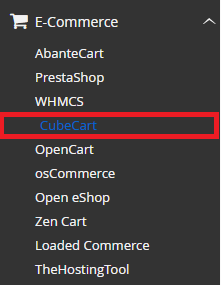
3) You are now inside CubeCart description page. Click on ' Install '.
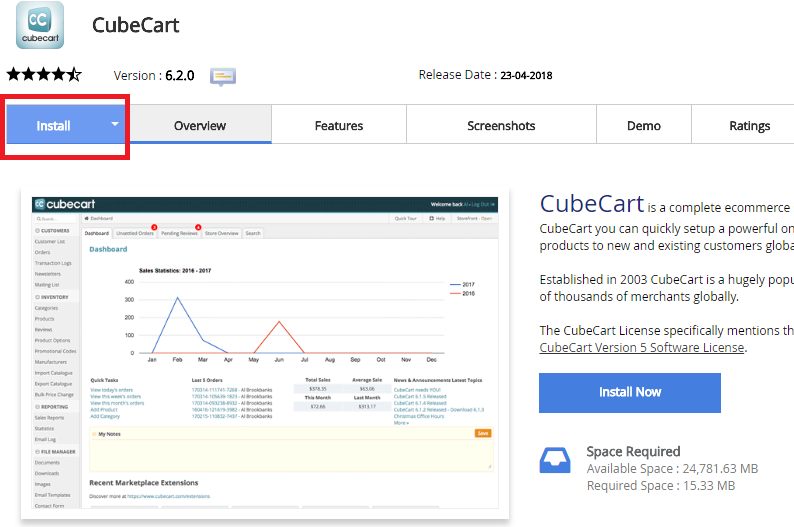
4) Enter your new CubeCart details accordingly.
Please note that if you wish to install CubeCart in your root domain i.e. www.yourdomain.com, then leave out the ' In Directory ' section (see highlighted setion).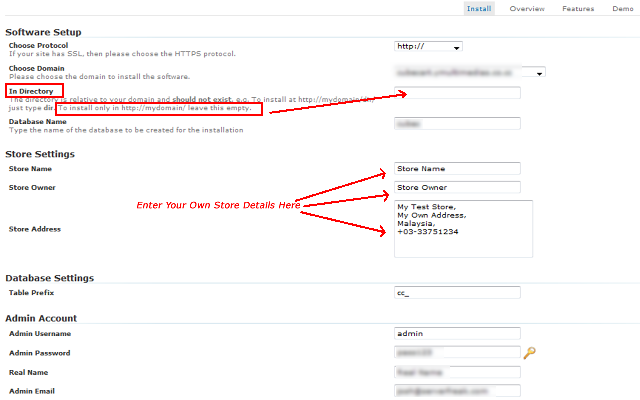
Press the 'Install' button to proceed with your new CubeCart installation.
5) You shall see the ' Congratulations, The Software Was Installed Successfully' message by the end of the installation.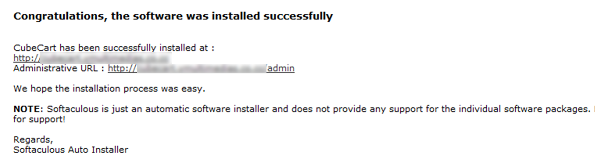
Please take note of your administrative URL since you will need this login access to your CubeCart admin page.

