How to Import Wordpress Blog Using Softaculous
- 14/06/2010 5:44 PM
1) Login to your cPanel account e.g. http://wwww.yourdomain.com/cpanel and click on "Softaculous App Installer" as shown below.
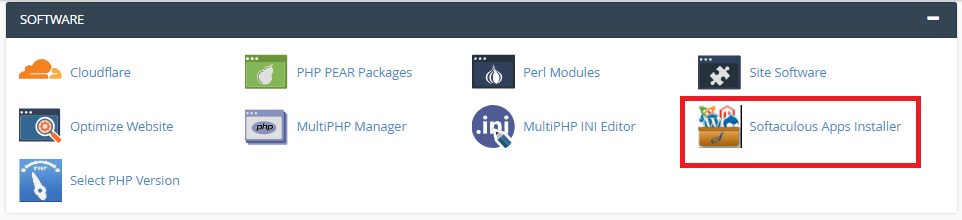
2) Now select 'Wordpress" at the main page of Softaculous.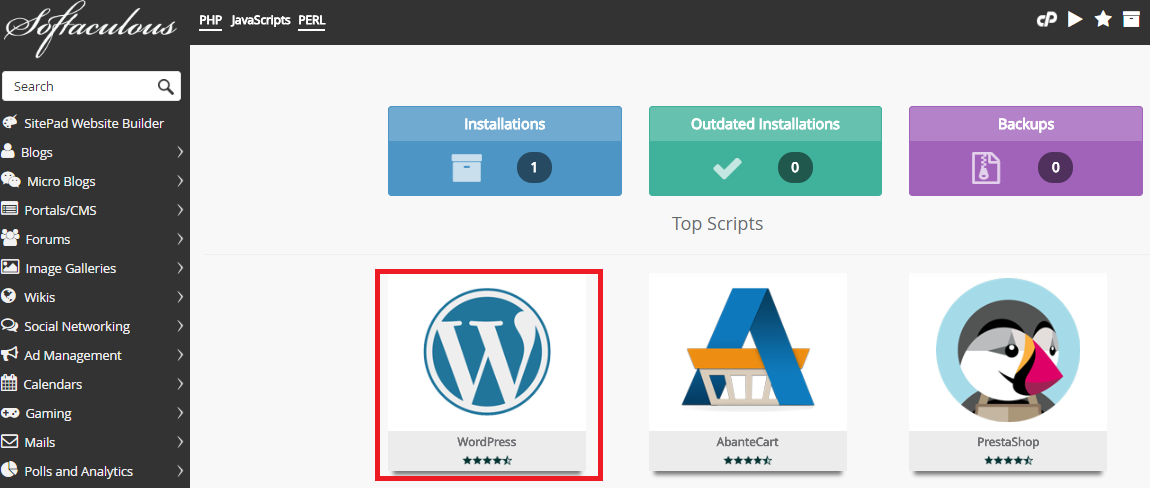
3) Select "Import" as shown below. 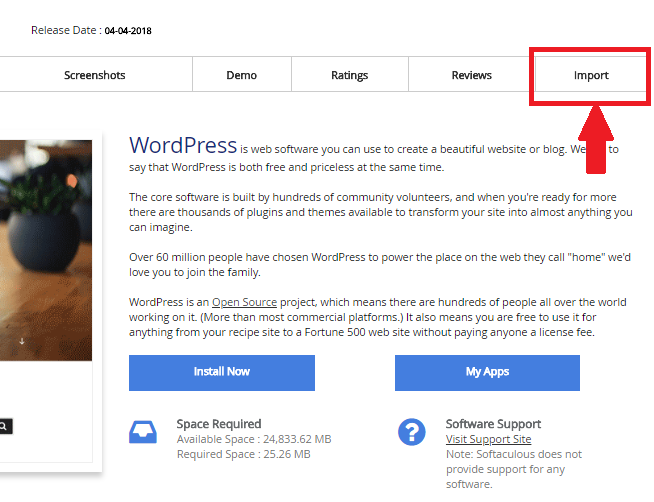
4) Select the domain name you wish to start import from the drop down box and press "Import" as shown below. 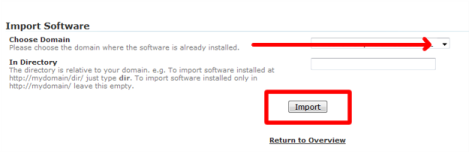
Please note that once you have selected this import option, any future blog upgrade will be done via Softaculous.

