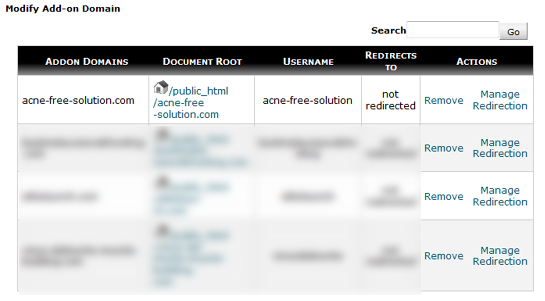How to Add On New Domain Name (OLD)
- 02/03/2010 1:00 PM
1) Login to your Control Panel (cPanel) account with your username and password.
2) Select "AddOn Domains".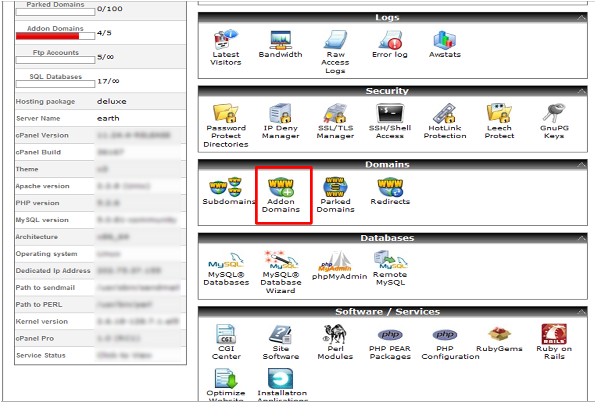
3) Enter your domain name details (without http://) and your preferred password for the new add on domain.
Remember to hit the "Add Domain!" button as shown below.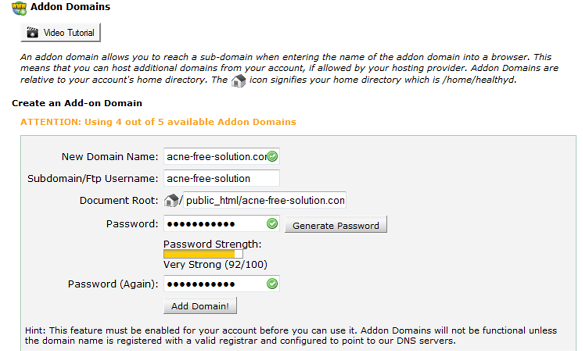
Note: The domain name must be configured to point to the correct Domain Name Server (DNS) first.
4) To confirm that the addition was successful, return to the “Add-On Domains” page and see whether the new domain is listed as shown in the image below: