How to Change Softaculous' Settings and Email Settings
- 27/06/2018 11:00 AM
Note: This tutorial will show you how to change the settings in Softaculous.
1) Login to cPanel and click on Softaculous App Installer.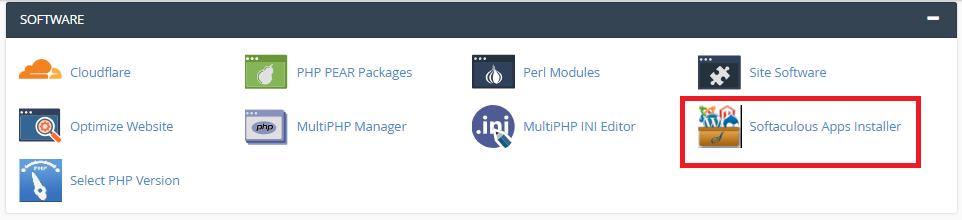
2) Click the Edit Settings button.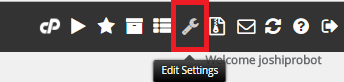
3) You can set your preferred language here.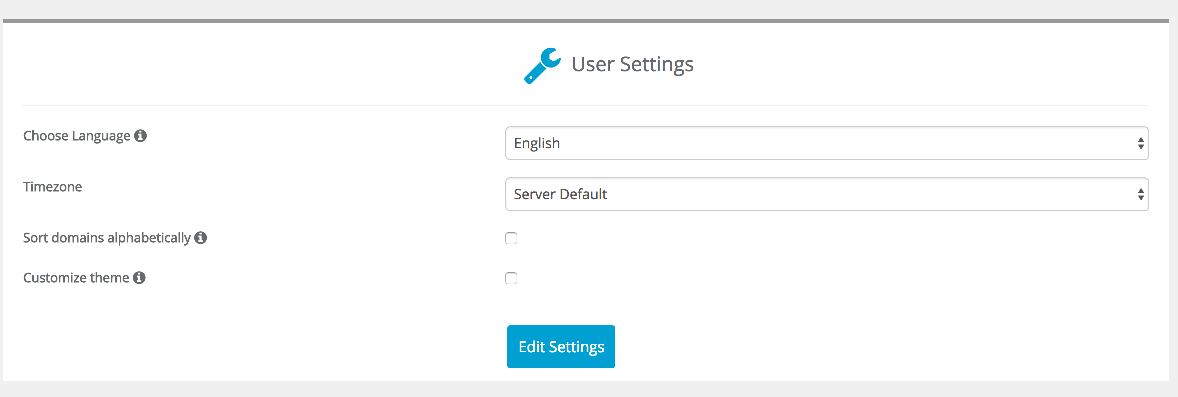
4) Set your timezone here.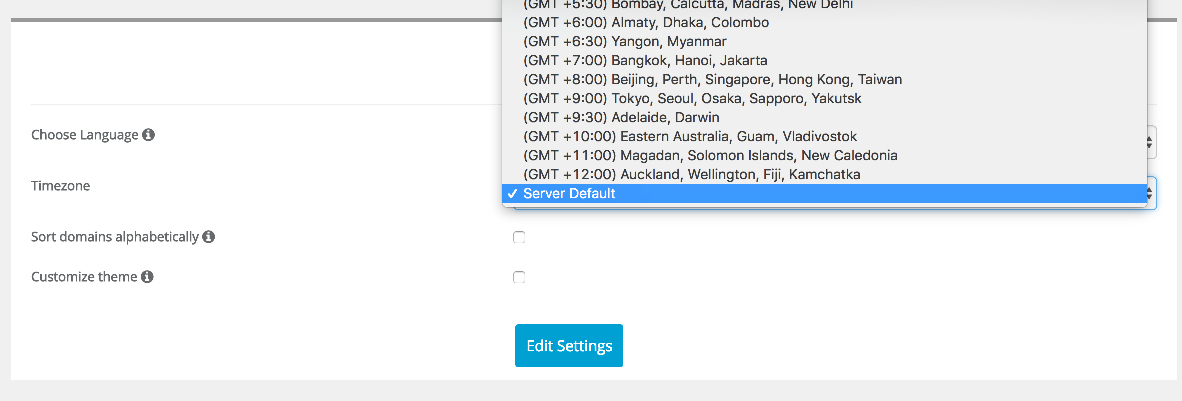
5) When you are done, click Edit Settings.
6) Let's see how to change email settings. Click on the email icon.
7) You can change the email address where mail will be sent here.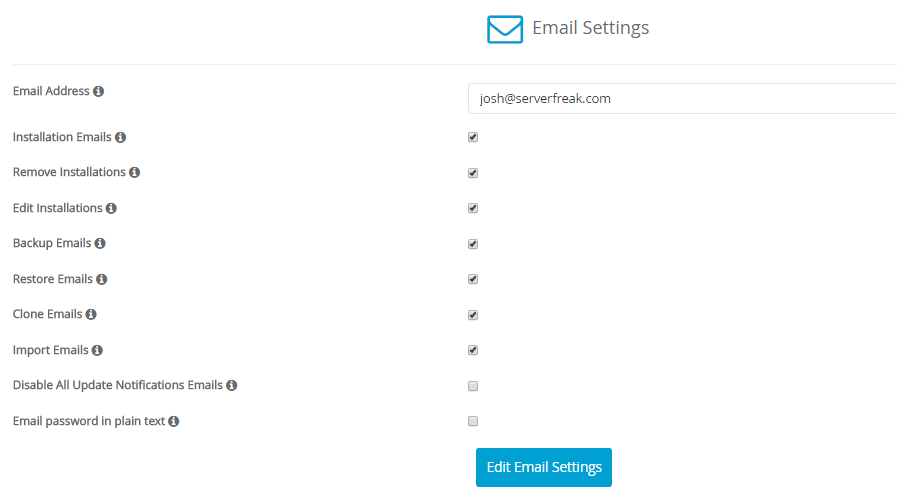
Leave this box checked to send an email containing setup details when a script is installed.
Leave this box checked to send an email when a software is removed.
8) Click on Edit Email Settings
That's it! You now know how to edit settings and email settings in Softaculous.

