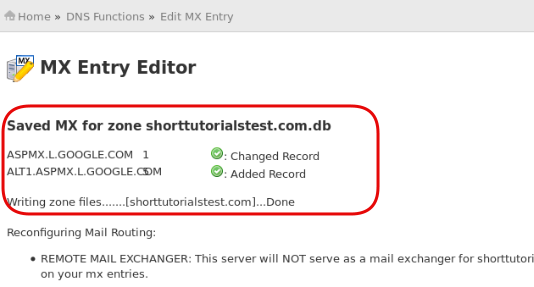How to Edit MX Entry in WHM
- 19/06/2018 3:51 PM
1) Login to Web Host Manager (WHM)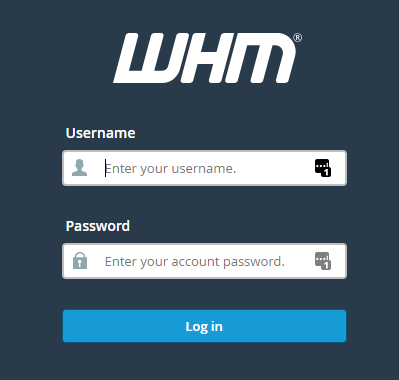
2) Under DNS Functions, click on Edit MX Entry.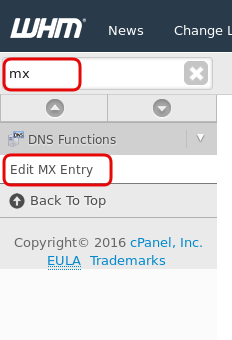
3) Select Domain to edit the MX Entry and click Edit.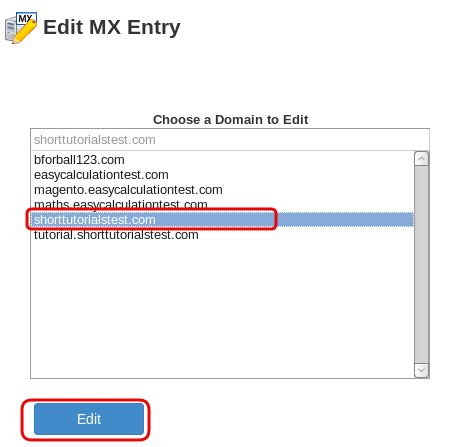
4) Delete the Local Mail Exchanger.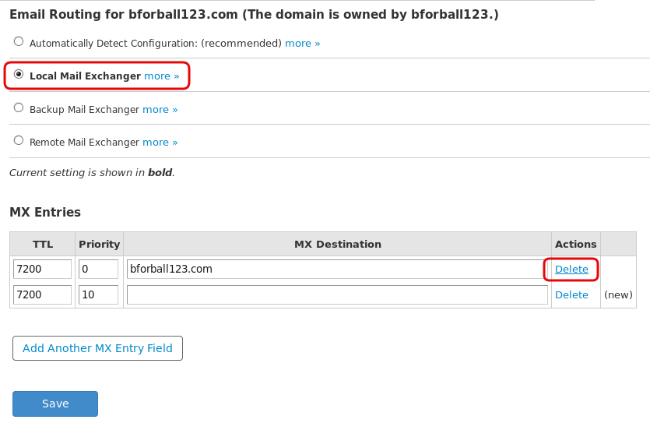
5) Enable Automatically Detect Configuration radio button.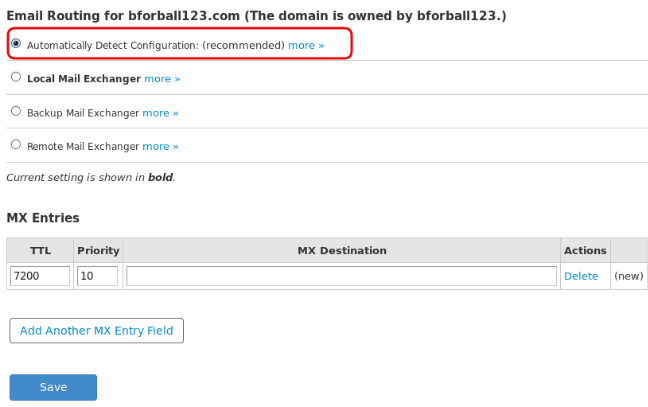
6) Add the new MX Entry.
For example, to configure Google Apps MX entry for the selected domain, you should enter priority and MX Destination of Google Apps correctly.
To add another entry click Add Another MX Entry Field.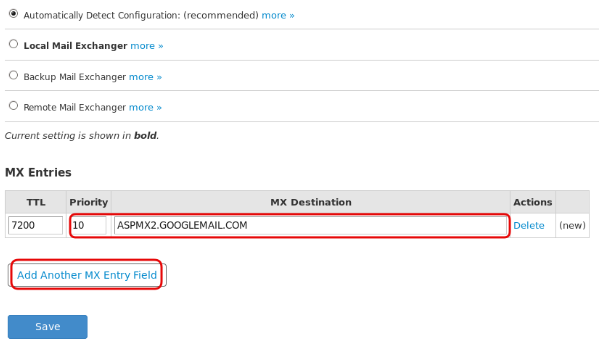
7) Make the entry and click Save.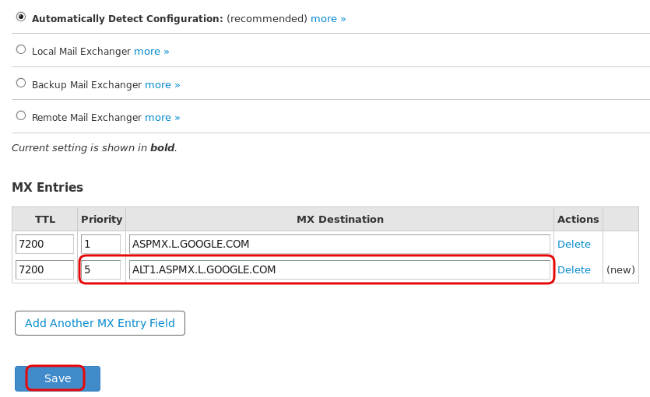
You will get notification for the newly entered MX Entry.