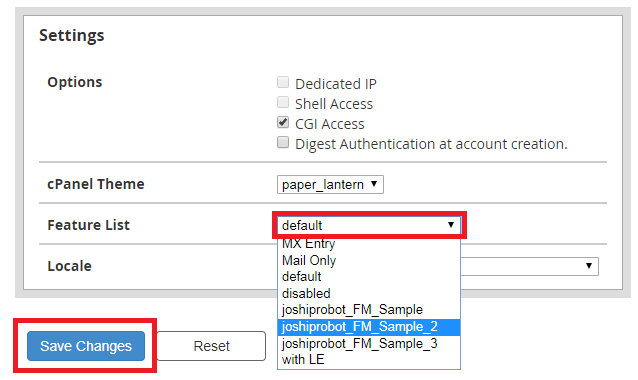How to Assign a Feature List to a cPanel account in Reseller WHM
- 28/05/2018 5:05 PM
1) Login to Web Host Manager (WHM).
2) Click "Edit a Package" under "Packages" in the left menu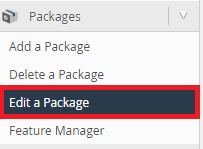
3) Select the Package you're working with from the list and then click "Edit"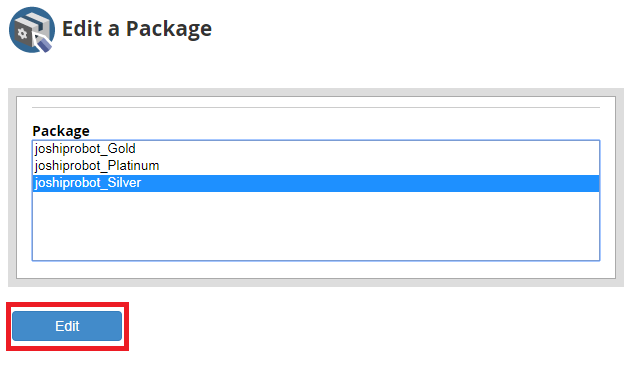
4) Find the "Feature List" setting towards the bottom of the page. Choose the desired feature list and then click "Save Changes".