How to Setup Email Account for Outlook in Android
- 24/05/2018 1:05 PM
This guide provides instructions on how to set up your cPanel email account in Outlook on an android device.
You may create email accounts in cPanel first by following this tutorial .
To Add the New Email Account in Outlook (Android):
1) Open Outlook on your device.
2) In case it is your first account, press Get Started, and type the email address.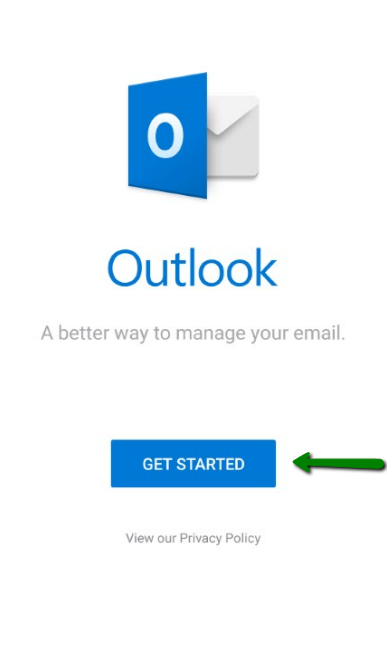
If you already have an email account added to Outlook, press Settings in the upper right corner, select Add Account, then Add an email account.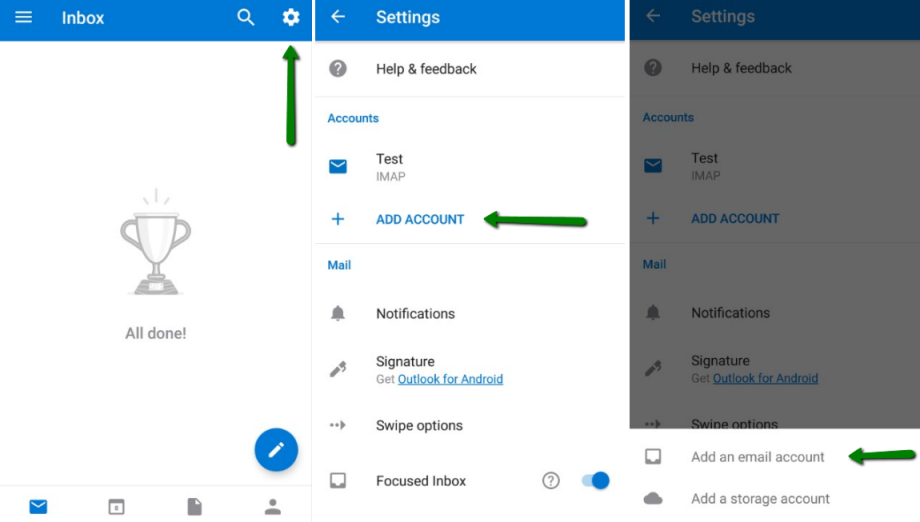
3) Type the full email address of the account you want to add (we use test@sftest.info as an example) and press Continue .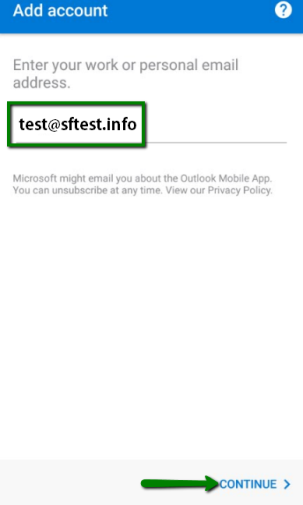
4) Choose the account type: IMAP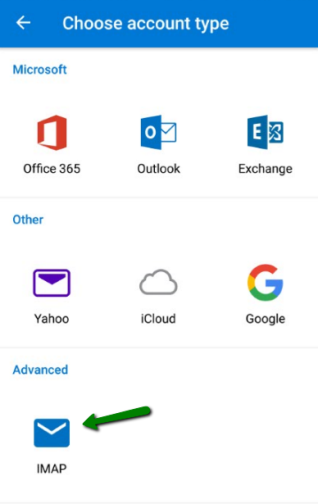
NOTE: Outlook for Android doesn't support POP accounts
5) Fill in the required details:
- Password: the password for the email account;
- Display Name: the recipients will see it as the sender's name;
- Description: the description of the email account. Only you will see it.
cPanel uses autodiscover for the fast and convenient way to set up your mailboxes in email clients.
Once filled, click on the Done button in the upper right corner: 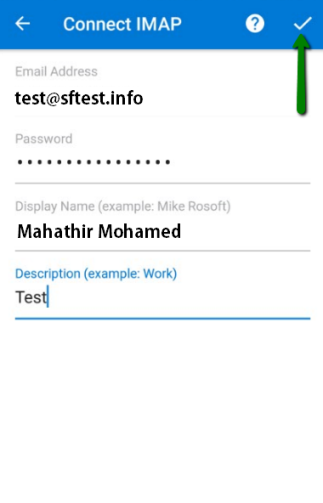
If for some reason the automatic setup failed, it is possible to type the settings manually.
Go back to the step 3, double-check the name of your mailbox and proceed to step 5, click Advanced Settings and fill in the required details: 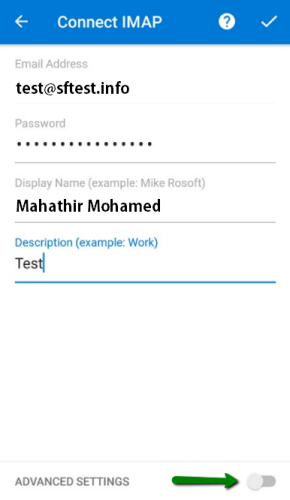
Press Advanced Settings and fill in the following details:
IMAP Incoming Mail Server:
- IMAP Host Name: Refer to this guideline to find your email server details
- IMAP Username: the same as your full email address;
- IMAP password: password from the email account.
SMTP Outgoing Mail Server:
- SMTP Host Name: Refer to this guideline to find your email server details
- SMTP Username: the same as your full email address;
- SMTP password: password from the email account.
Next, click on the Done button in the upper right corner: 
6) The setup is finished. Now, you can start managing your email account in Outlook

