Steps to Backup MySQL Database Using phpMyadmin
- 23/05/2018 9:44 AM
1. Login to cPanel and click on phpMyAdmin. 
2. Select the database which you wish to backup from the drop down database menu at the left.
In this example, I shall pick "joshipro_wptest1".
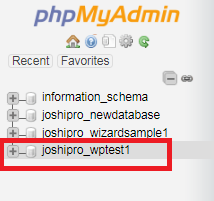
3. Tick the box for "Check all / Check tables having overhead"
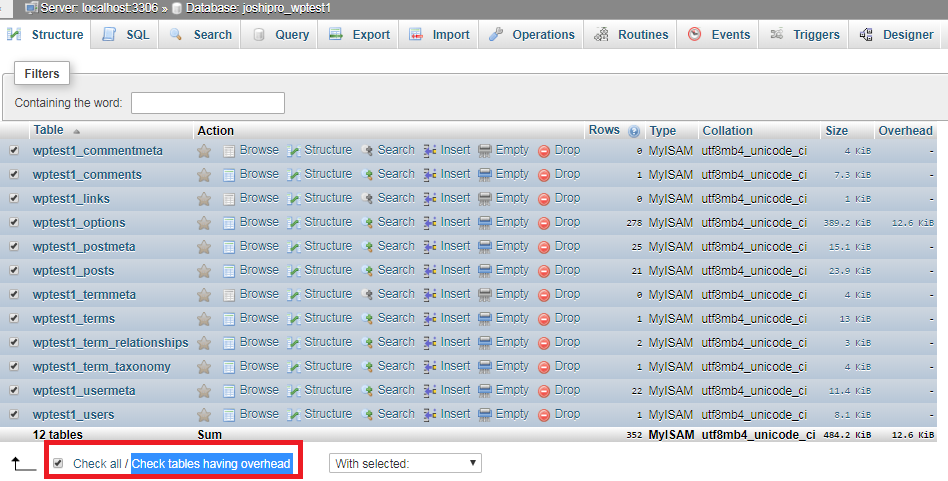
4. Click on "Export" tab.
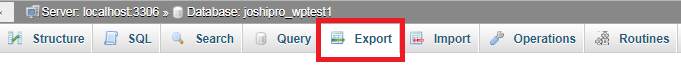
5. Select Export Method and the compression format.
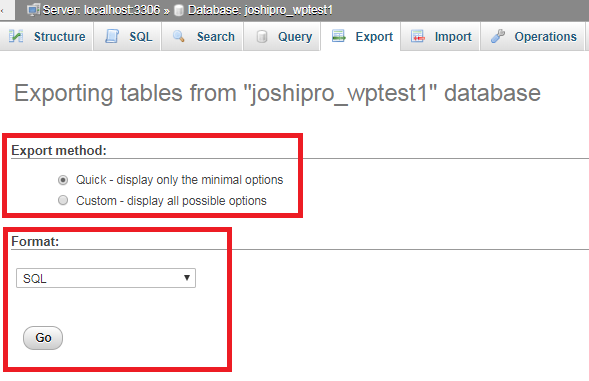
5. Click "Go" to begin the backup download

