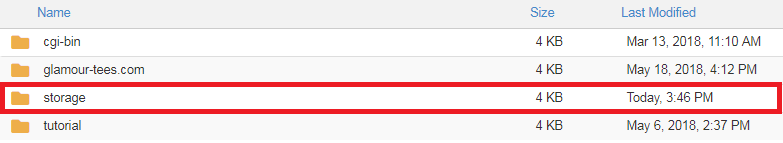How to Create a New Folder with File Manager
- 22/05/2018 3:55 PM
1) Login to cPanel and click on File Manager.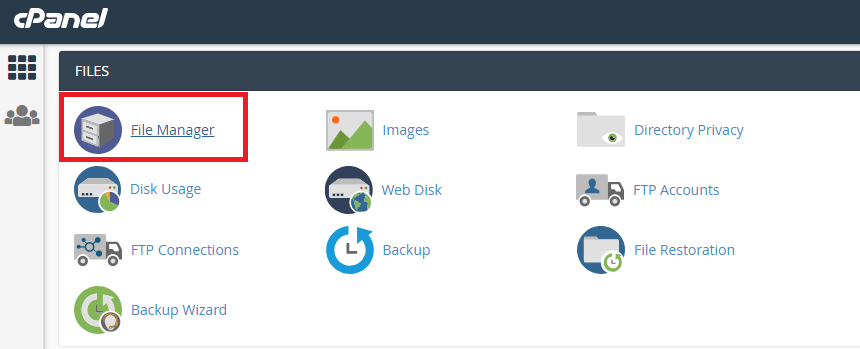
2) The next step is to locate where do you want to create the new folder. In this example, I'm choosing "public_html" as the target path
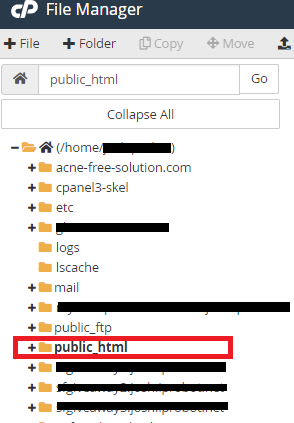
3) To create a folder, click on the "Folder" button.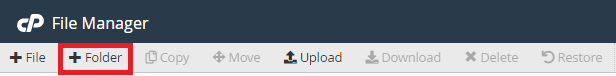
4) A pop-up will appear in which you can give the new folder a name and its desired location.
Once you input that information (For example: storage), click the Create New Folder button.
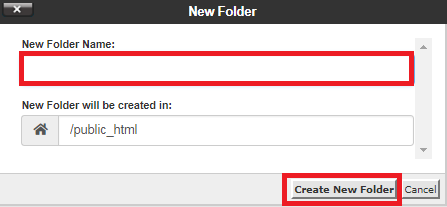
5) The new folder e.g. storage will appear in the chosen location as shown below: