How to Clone an Installation with Softaculous
- 21/05/2018 11:27 AM
If you would like to move/copy the current installation to another directory or even domain, Clone option is exactly what you need.
NOTE 1: Clone option is available for a few scripts only at the moment.
NOTE 2: It may be necessary to update some links/paths in the database of your installation after cloning. Not all of them may be re-assigned to the new domain/directory automatically
Let’s say you have mistakenly installed WordPress to the /wp subfolder instead of the root folder of your domain. In this case, you will need to do the following:
1) Login to cPanel and click on "Softaculous Apps Installer".
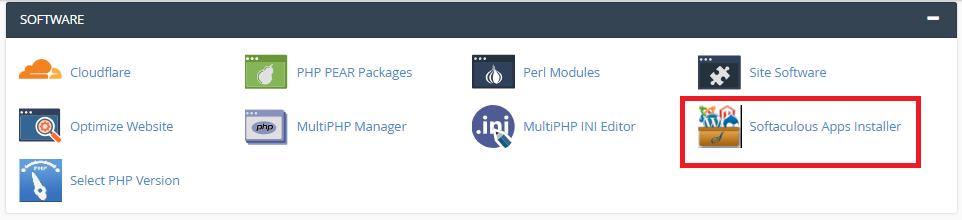
2) Click on All Installations Page of Softaculous.

![]()
3) Click on the Clone button.

4) On the next screen, you will see information about the current installation you are cloning.
Also, you will need to specify a domain name where you are trying to clone your installation, choose In Directory field and set some other options.

NOTE: In Directory field should be empty if you would like to clone the installation to the root directory of your domain.
5) Click on Clone Installation when you are ready.

