How to Remove an Installation from Softaculous
- 18/05/2018 4:44 PM
Deleting an installation (Wordpress, Joomla etc.) is an easy process as well thanks to Softaculous:
1. Open All Installations page to see your current website installations as shown below:
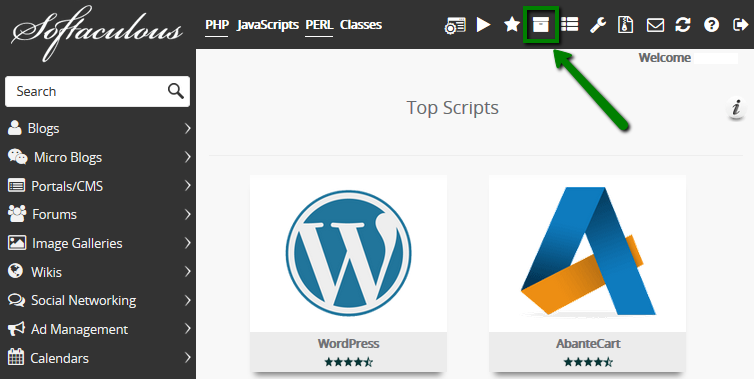
2. Find the installation (Example: WordPress) you would like to remove and click on the red cross:
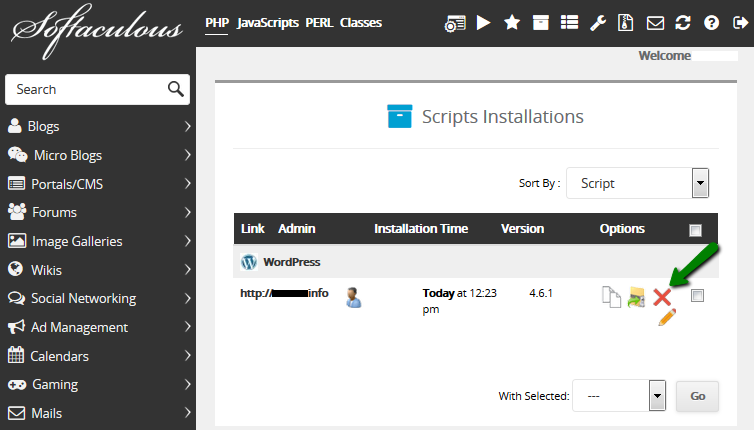
3. On the next screen, you will see general information about the installation you are removing and will be able to choose whether all data of this installation should be removed or not:
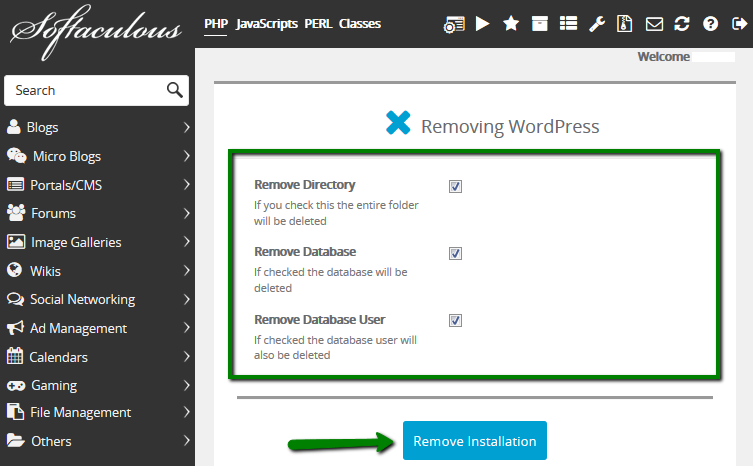
4. Click on Remove Installation button.

