How to Reset Email Account Password in cPanel (NEW)
- 11/05/2018 12:20 AM
1) Login to your Control Panel (cPanel) account with your username and password at http://yourdomain.com/cpanel
2) Go to Email section and click "Email Accounts"
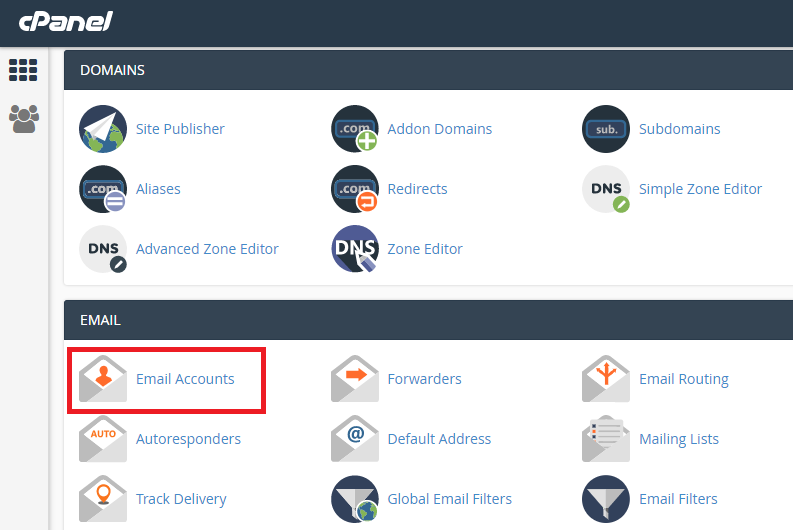
3) Select the email account your wish to modify password and click on "Password"
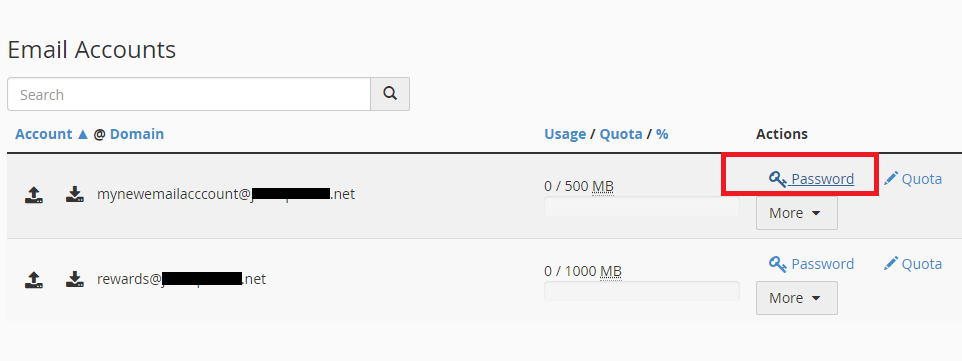
4) You may proceed to assign the new password on the blank column and
click on "Change Password" button to complete the process.
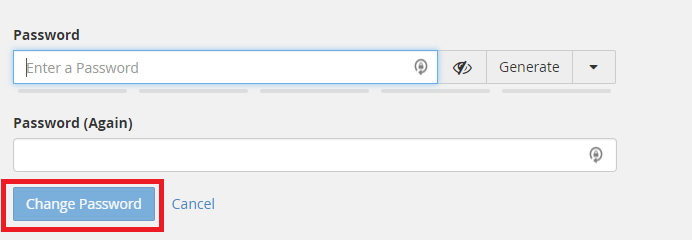
5) Your email account password has been changed. Do try to access it via webmail http://yourdomain.com/webmail or http://webmail.yourdomain.com

