How to configure SpamAssassins in cPanel
1) Login to your cPanel and choose 'SpamAssassins'

2) Click on 'Configure SpamAssassin'
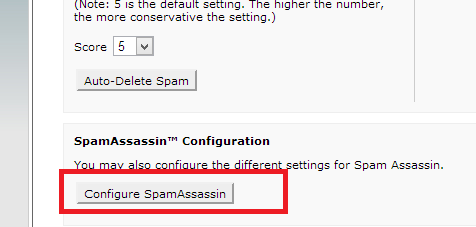
3) You can add the email's domain in format of "*@domain.com" excluding the " as seen in the picture below.

4) Finally, click on the 'save' button to save the settings you've made.
![]()

