How to Publish a New Post
- 13/12/2013 11:16 AM
1) Login into your Wordpress.
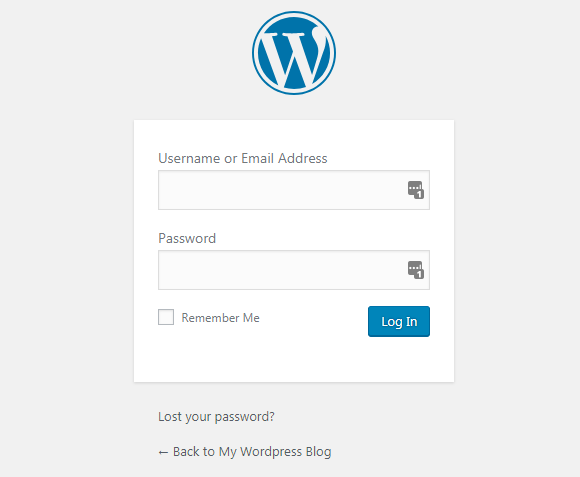
2) From your Dashboard, under the 'Posts' section, click on 'Add New' to start writing a new article for your blog.
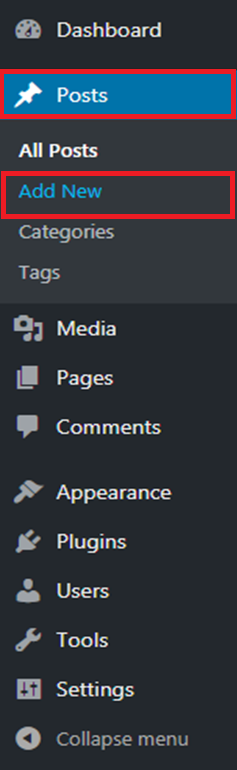
3) Create a new title and write it in the provided empty 'Title' box
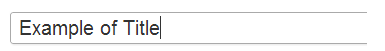
4) Start writing your post. Click on the 'Add Media' button to add pictures into your post.
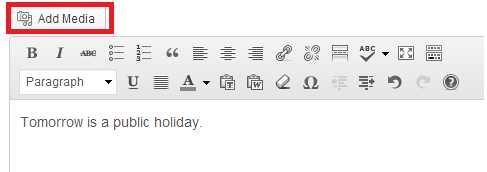
5) You can choose any images available in your 'Media Library' or you can always upload a new image.

6) To upload a new image, click on the 'Upload Files' tab.
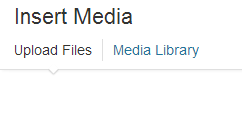
7) Click on the 'Select Files' button to start choosing the images from your computer that you want to insert into your post.
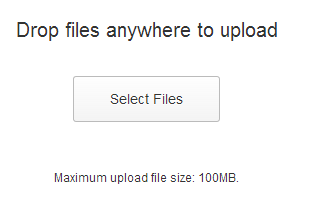
8) Once uploading is complete, you can start choosing which images that you want to insert into your post. Just tick on it as in example given below.

9) Once you've chosen the image that you want to insert into your post, you can fill in the details and description for the image at the right-hand side of the same window.

10) Once done, just click on the 'Insert into post' button.
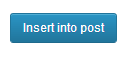
11) This is how it will looks in the post you're writing on.

12) Once you've complete writing your post, click on 'Publish' button to start publishing your post into your blog/website!


