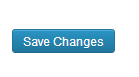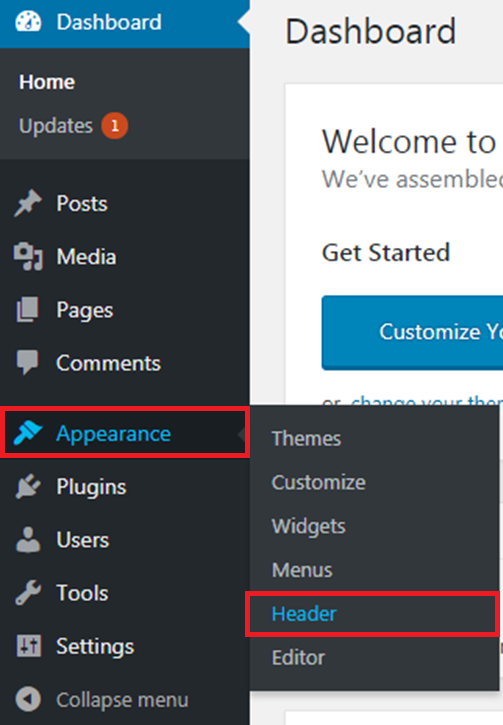Upload a New Image for Blog Header
- 13/12/2013 10:34 AM
1) Login to your Wordpress
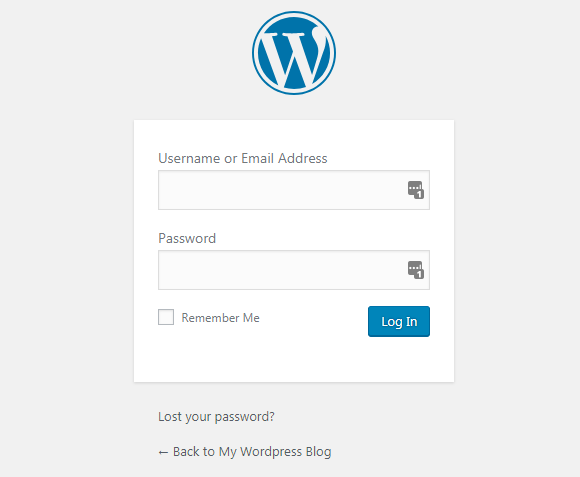
2) From your Wordpress's Dashboard, navigate and click on 'Appearence' and then, 'Header' to begin customizing your custom header.
3) Now, choose the file that you want to upload from your computer. click on 'Add New Image' then, click on 'Select and crop'
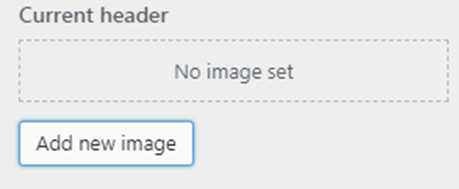
4) Once the uploading is complete, you'll be automatically redirected to this page where you can crop the uploaded image of your header. You can skip this and publish the image as it is, or you can crop the image to your liking.

5) The preview window is there at the same page for you to see how will it appear on your website/blog.

6) Once you are satisfied how your header will appear on your website, click on the 'Save' button to save the changes you've made.