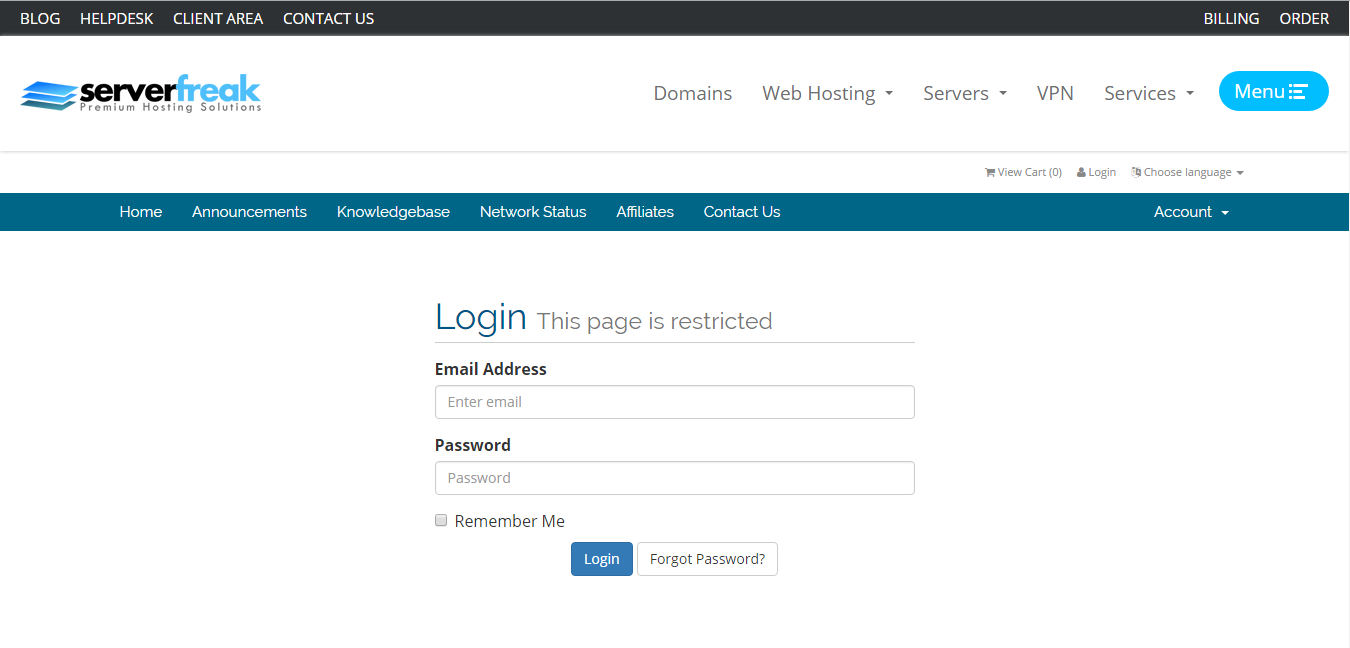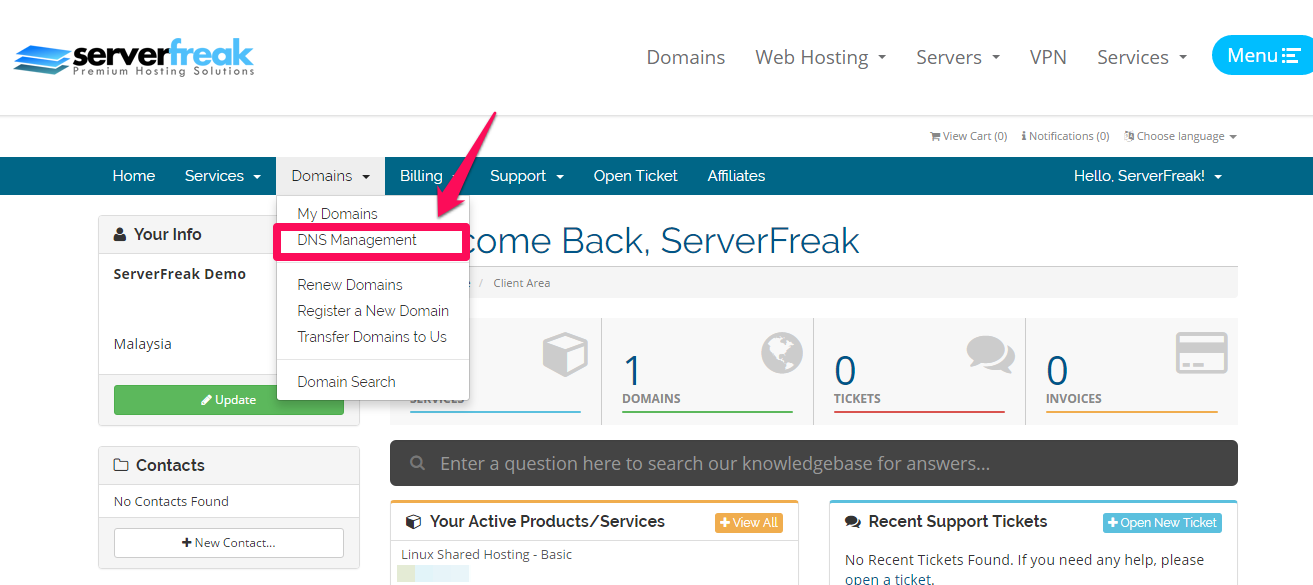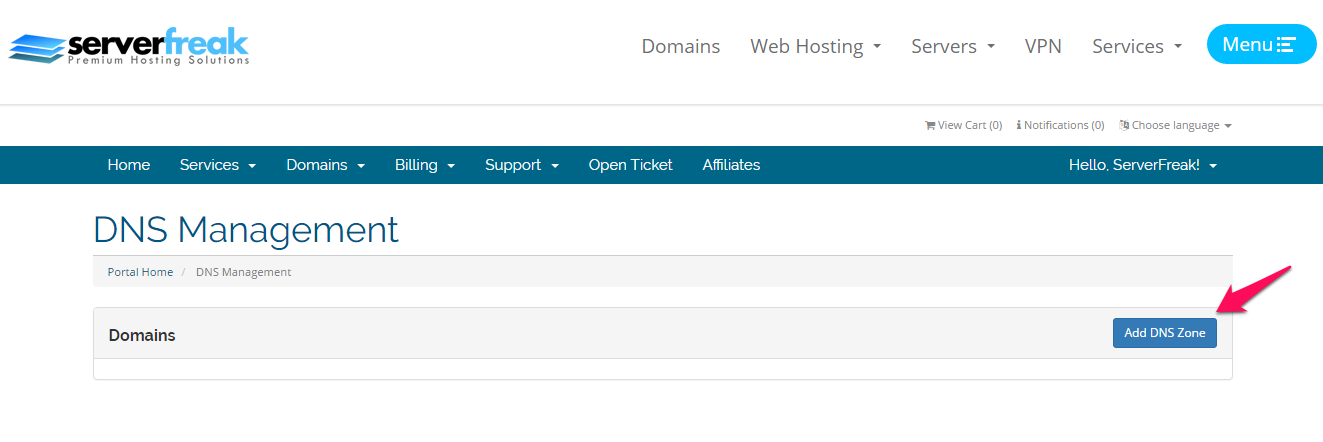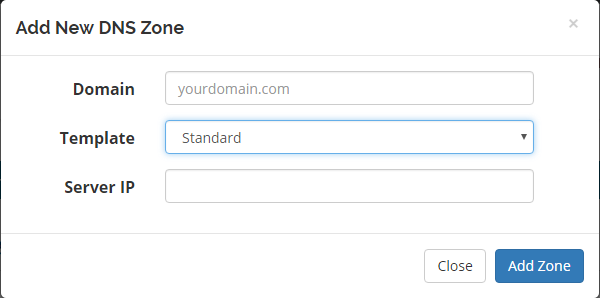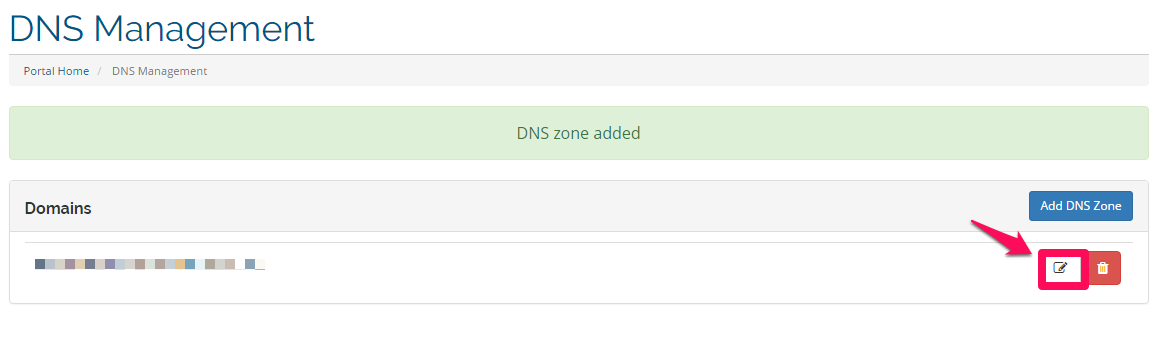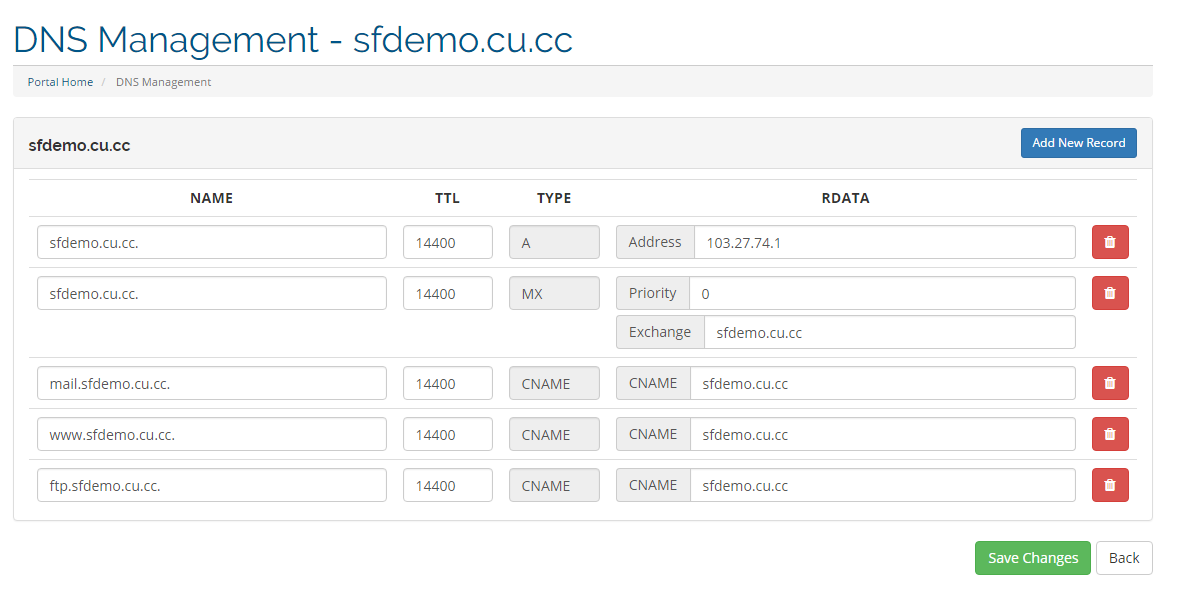How to Add or Manage DNS Record inside Your Client Area
- 20/05/2013 2:17 PM
1.Please login to https://secure.web-hosting.net.my/clients/clientarea.php .
2.Enter your email address and password to login.
3.Click on Domains > DNS Management.
4.Click on Add DNS Zone.
5.Next, enter the domain name.
Choose Standard for Template.
And enter the server ip.
6. You may edit your DNS zones by clicking on the edit icon.
7. After you make any changes, click on Save Changes.