How to Create Auto Responder in cPanel
Sometimes you might your customer or any important person felt assured that they have successfully sent emails to you. You can setup the Auto Responder in cPanel by:
1) Login to your cPanel account
2) Click the Autoresponders icon on the Email tab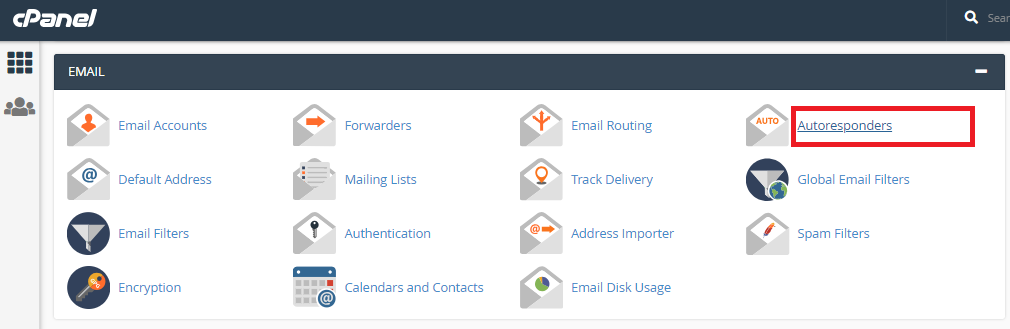
3) Choose the domain name you wish to apply the autoresponder from the drop down box and click on Add Autoresponder.
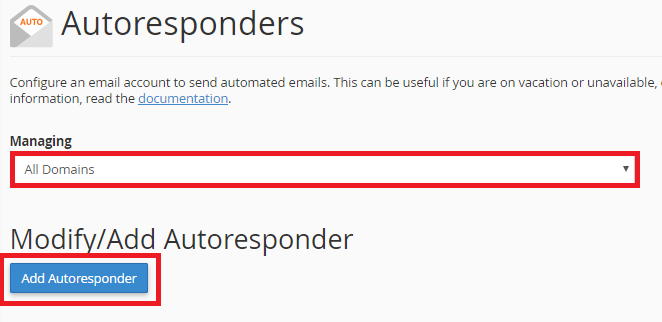
4) Fill in the necessary info and message on the form
5) Click Create/Modify to save.

