How to Use PingPlotter to Address Connection Problem
- 09/07/2010 4:11 PM
If you’re facing problem to access your website, please download pingplotter software and attach the trace route results to us.
Download link: http://pingplotter.com/
Here’s how to do it:
1) Open up PingPlotter. Enter your web address at “Address to Trace”.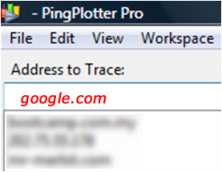
2) Press the "Trace" button at the bottom left corner.
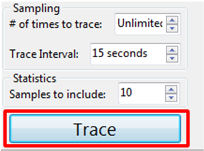
3) The trace route result will be shown on the screen.
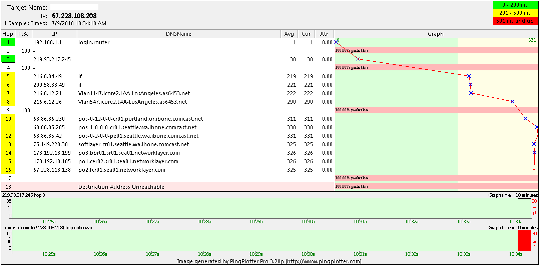
4) What you need to do next is to copy the image of the trace route result.
Click "Edit" > "Copy as Image".
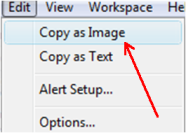
5) Save the image file then open a support ticket to us together with the image attached.
Next, please wait for our support staff to reply your ticket.

