How to Insert Affiliate Link Inside Static HTML Website
- 23/04/2010 6:52 PM
1) Open up your web designing program. In this example, we are using Adobe Dreamweaver.
Select File > New > Blank Page (HTML) > Create
2) Once we finished designing our website, we need to insert our affiliate link into our HTML website.
We can insert our links into both text and images.
For text, we need to hover the mouse and highlight the sentence. Next, click on "Insert" > "Hyperlink".
Insert our full affiliate link under "Link". Select Target "_Blank" as shown below. Click "Ok" to save changes.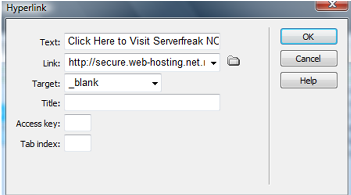
3) For images, click on our target image once and insert our full affiliate link as shown the example below.
Remember to select Target "_Blank".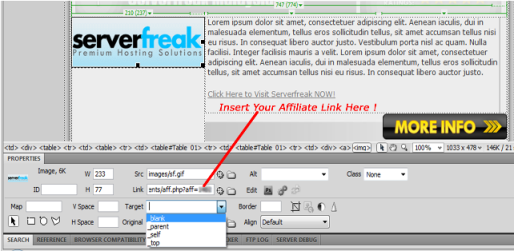
4) Save our website. Next, click on the small globe icon to start preview our new website which contains our affiliate link.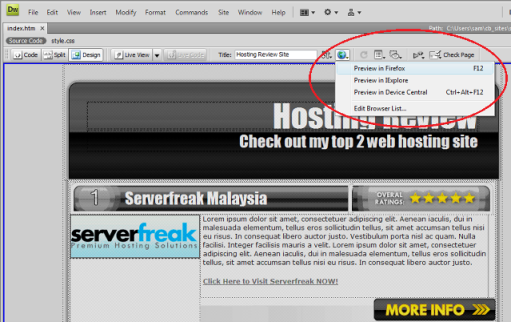
5) Once everything is complete, remember to save our work and upload all website files to our hosting account.

