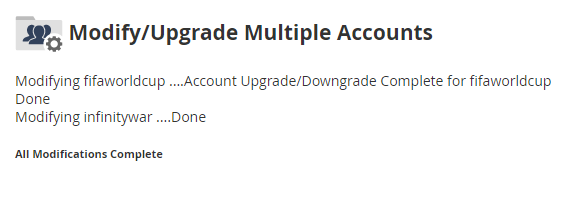How to Modify/Upgrade Multiple Accounts in WHM
- 19/06/2018 4:54 PM
1) Login to Web Host Manager (WHM)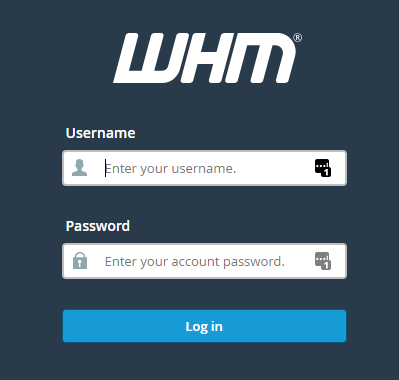
2) Enter as "Modify" in the search box and hit enter button.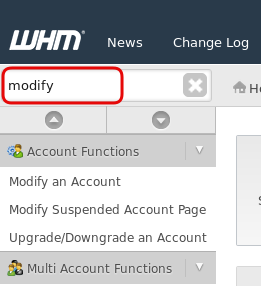
3) Select Modify/Upgrade Multiple Accounts under Multi Account Functions.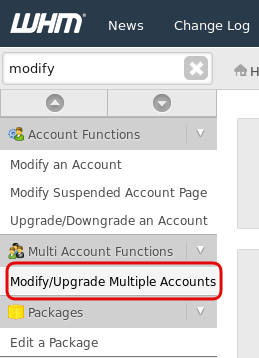
4) Here you can choose the necessary account by enabling the required check box.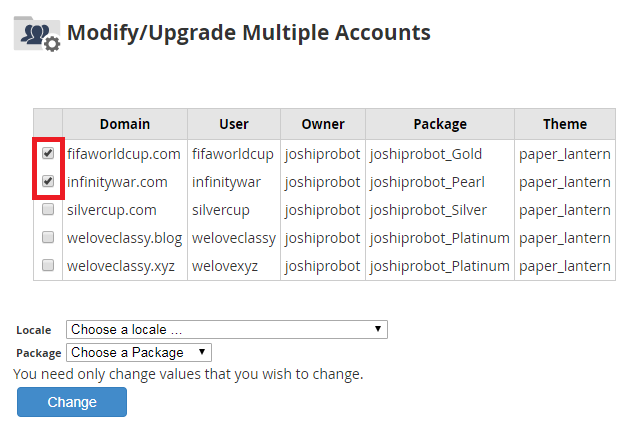
5) Select the required plan from the drop down menu next to Package.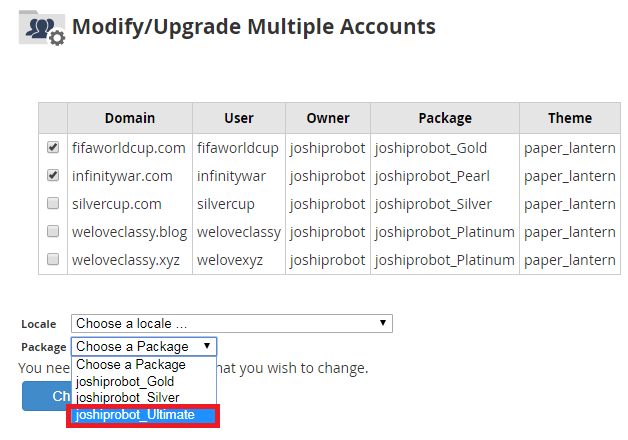
6) Click Change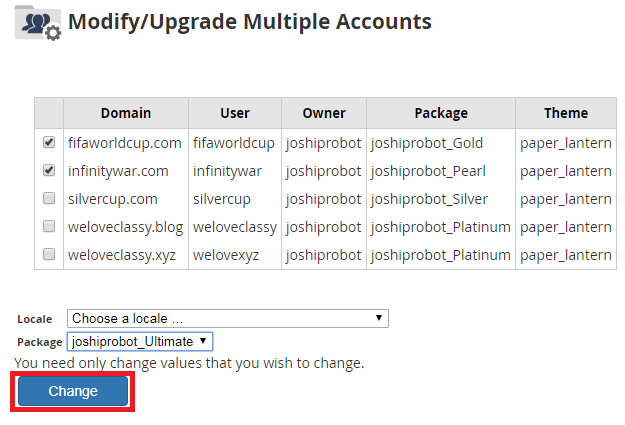
7) Selected accounts will be upgraded to the new package. You will get notification as shown below.