How to Perform Noindex on Your WordPress site
- 13/06/2018 2:00 PM
Note: To perform this step, you need to install Yoast SEO plugin in your WordPress blog first. Click here for instructions
With Yoast SEO plugin, you can noindex an individual post, page, news article, and the entire site. The choice is yours!
Noindex an Individual Post, Page or Other Taxonomy Item
The advanced tab (gear icon) inside the Yoast SEO meta box on the edit screen of the item allows you to set custom robots information like noindex, nofollow, and other advanced robots settings.
If you do not see the gear icon you may need to enable the advanced features of the Yoast Metabox.
You can do that by going to SEO->Dashboard->Features and selecting On.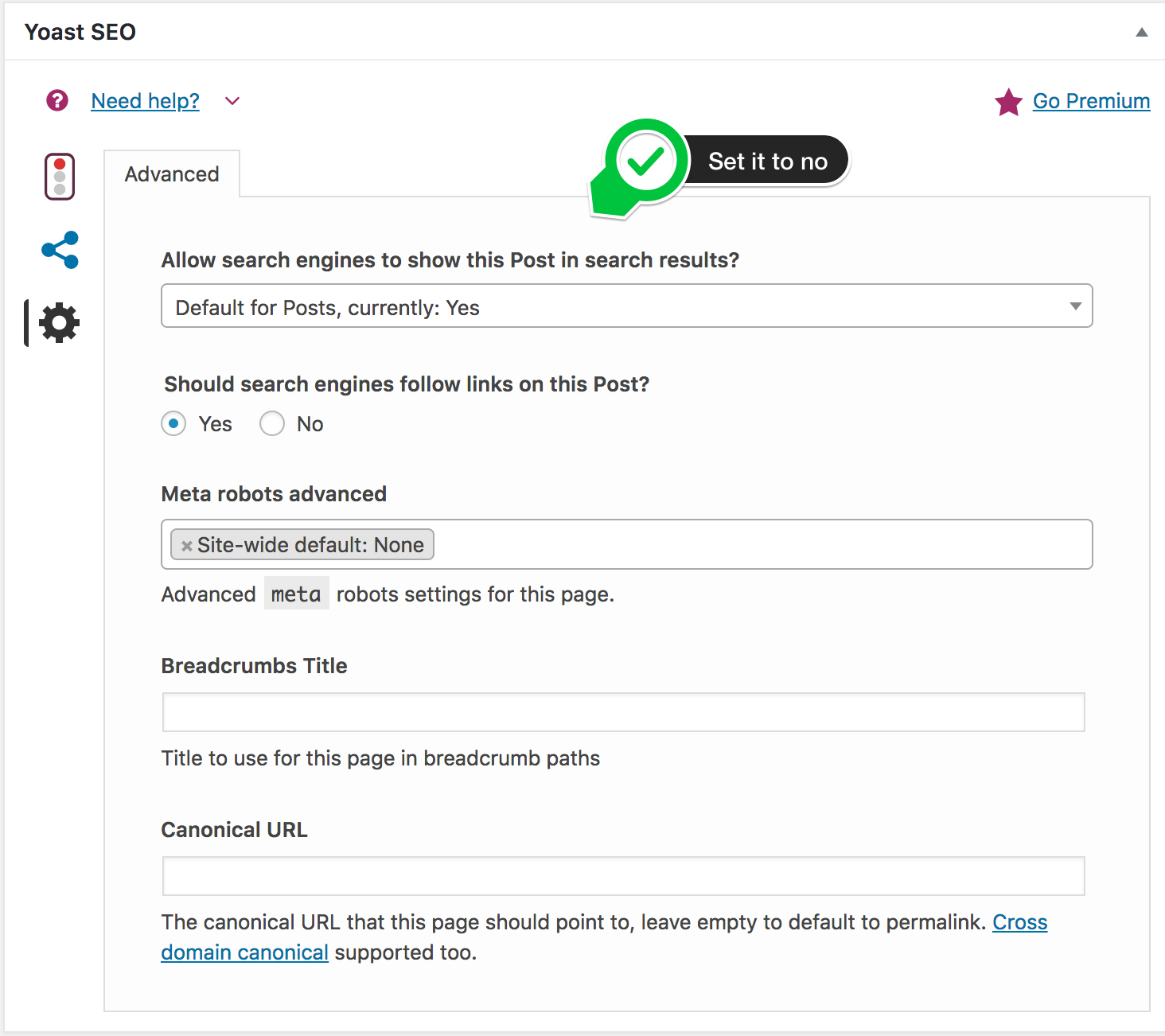
Noindex Individual News Article
You can also apply noindex on individual news article. It includes the ability to tell Google News not to index a specific news article.
This option is found under the plugins section of the metabox in the ‘Google News’ tab.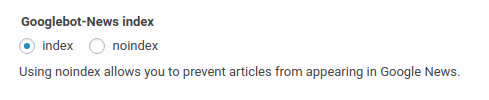
Noindex All Categories, Tags or Other Taxonomies
If you want to noindex a group of items, enable this feature using the steps below.
1) Log in to your WordPress website. When you’re logged in, you will be in your ‘Dashboard’.
On the left-hand side, you will see a menu. In that menu, click on ‘SEO’
2) The ‘SEO’ settings will expand providing you additional options. Click on ‘Search Appearance’.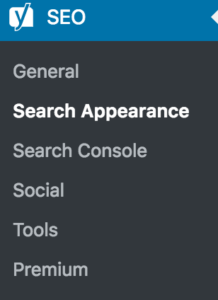
3) Select the tab that represents the content types, taxonomy or archive type you wish to exclude from the search results and toggle the ‘Yes/No’ button under the specific type you wish to noindex.
The image below shows what option you would enable to set all tags to noindex.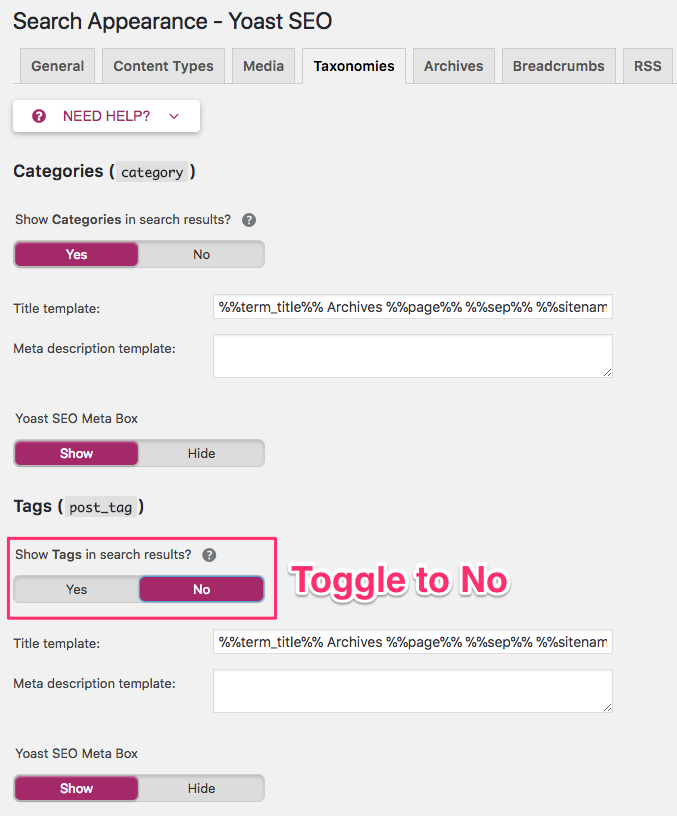
4) Click "Save Changes".
Noindex The Entire Site
Alternatively, you can noindex the entire site but it’s up to search engines to honor this request.
This can be set under Admin > Settings > Reading: Search Engine Visibility
1) Login to your WordPress website. When you’re logged in, you will be in your ‘Dashboard’.
On the left-hand side, you will see a menu. In that menu, click on ‘Settings’
2) The ‘Settings’ section will expand providing you additional options. Click on ‘Reading’.
3) Check ‘Discourage search engines from indexing this site’.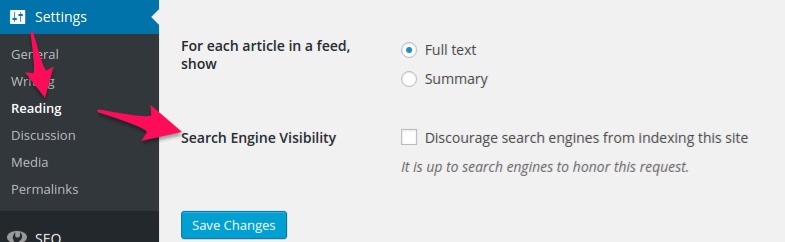
4) Click "Save Changes".

