How to Enable Hotlink Protection in cPanel
- 23/05/2018 12:29 PM
Why do We Need to HotLink protect our Website?
When people Hotlink to your website, they are actually using your server resources instead of their own.
When your images are Hotlinked by many different people on their sites, your site can start to slow down and go under a load.
Another reason is to prevent people from using your images on their site as if the image is their own.
You can prevent the images from being used with Hotlink protection.
Lets learn how to Hotlink protect through the cPanel Hotlink protection feature.
1) Login to cPanel and under the Security section, click on Hotlink Protection.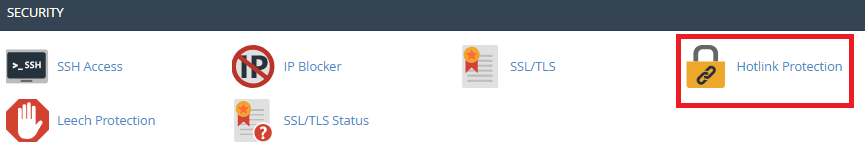
2) Check that Hotlink Protection is enabled in your cPanel account. Click on the Enable button. 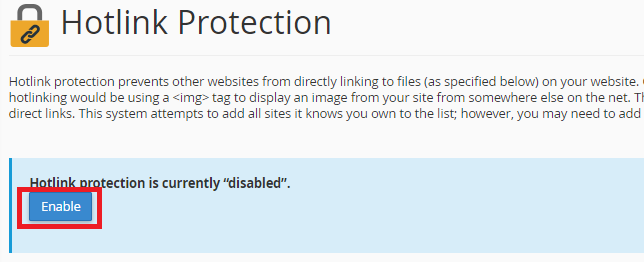
3) To enable direct request to the specific domains, to load the image, you need to add the URLs to allow access list found within Hotlink Protection.
Be sure to set both www and non-www versions.
You should tick the “Allow direct request” checkbox when you use hotlink protection.
Once you have completed the steps above, click the Submit button to save the changes. 

