How to Create a New File Using File Manager
- 22/05/2018 6:34 PM
You can always use File Manager to create files directly on your cPanel hosting account, rather than on your home computer.
1) Login to cPanel and click on File Manager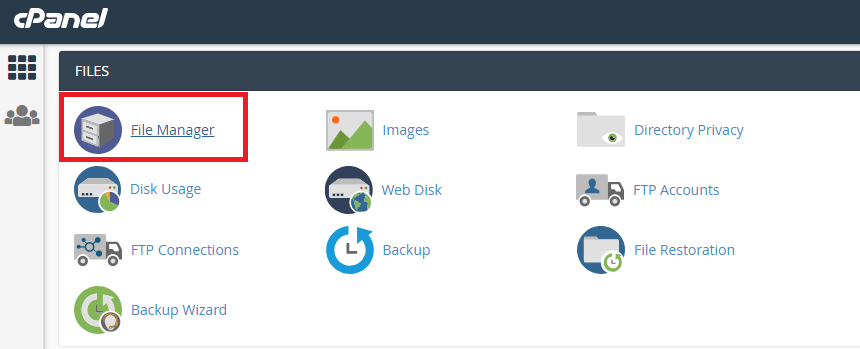
2) Double click on the targeted path e.g. /public_html whereby we want to create the new file.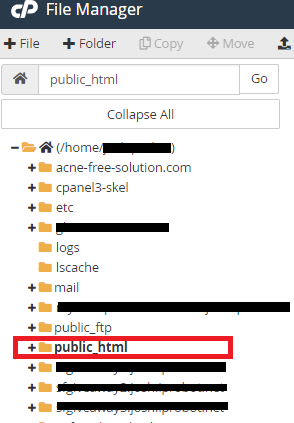
3) Click on the +File as shown in the image below
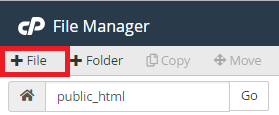
4) A new pop up will appear asking for the name of the new file we wish to create. In this case, we shall create a new file called "index.php"
Press the "Create New File" button.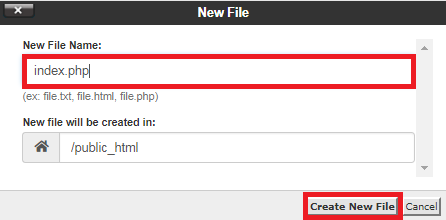
5) The new file will appear in the chosen location. You can click on Edit button to start inserting codes into your new file.

