How to Upload File Using File Manager
- 22/05/2018 4:10 PM
1) Login to cPanel and click on File Manager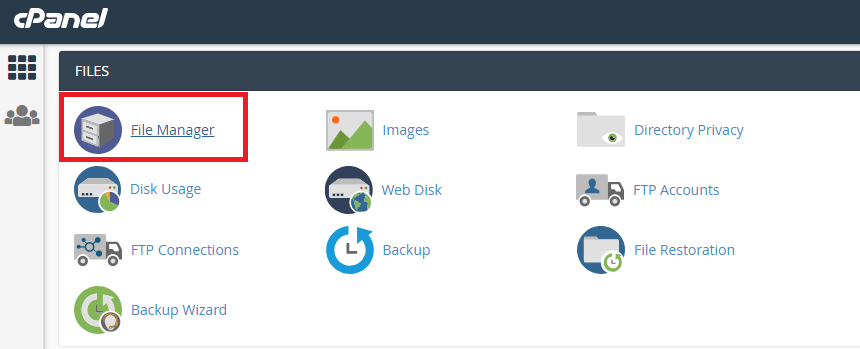
2) Select the target location you want by double clicking in order to upload your files.
In this example, I'm going to upload my file to "public_html" folder.
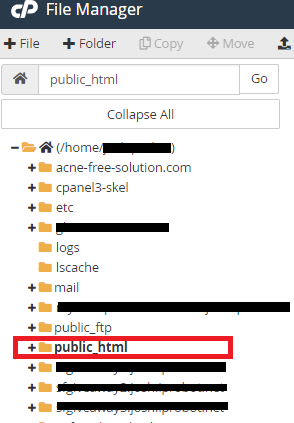
3) Click on the Upload button.
4) Select file you wish to upload from your computer by clicking on "Select File"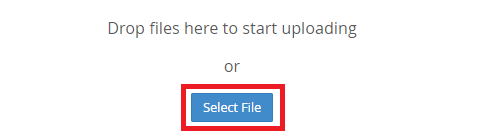
5) You can now see your latest uploaded file at the target location.

