How to Install WordPress in Subdomain
- 21/05/2018 5:52 PM
1) Login to cPanel and click on Softaculous Apps Installer.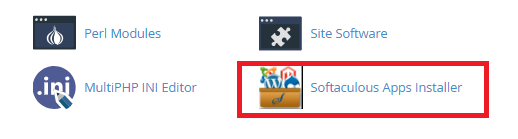
2) Click on WordPress and the Install tab.
3) Set your preferred protocol under Choose Protocol section e.g. http:// , https:// or http://www
On the Choose Domain section, choose your desired sub-domain on the drop down menu as shown in the example below.
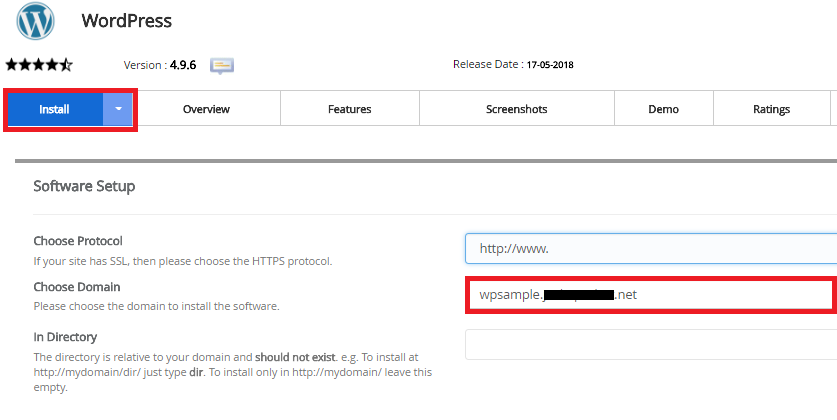
Note: The "In Directory" section should be blank or else the WordPress shall be installed at subdomain.yourdomain.com/wp

