How to Backup Your Wordpress/Website with Softaculous
- 21/05/2018 10:16 AM
1) Login to cPanel and click on "Softaculous Apps Installer".
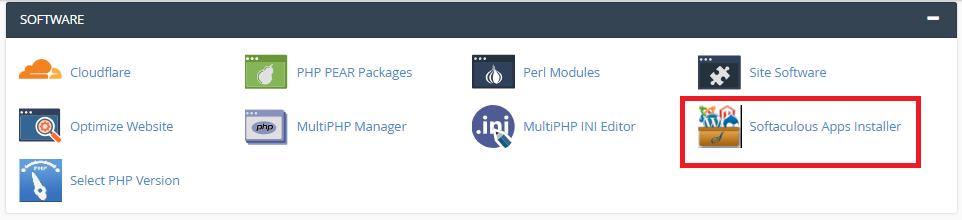
2) Click on "All Installations" button as shown below.
![]()
3) Locate the required installation and click on Backup icon.
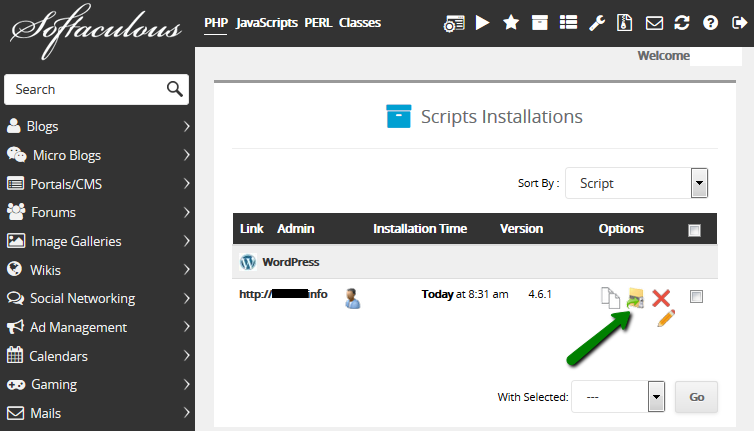
4) Choose whether you would like to back up database or directory with files.
Also, you can add a note to your backup and will see some general info about your installation.
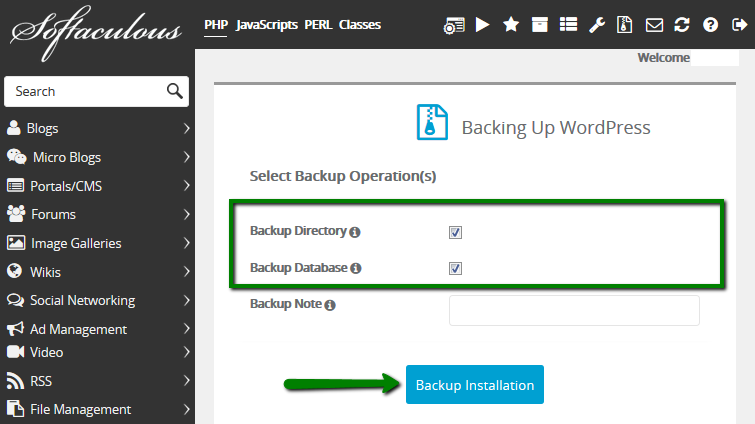
5. Click on Backup Installation to start generating the backup.

