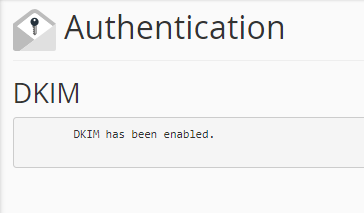How to Enable DKIM in cPanel
- 16/05/2018 5:10 PM
DKIM is a means of verifying incoming email. It ensures that incoming messages are unmodified and are from the sender from whom they claim to be.
This feature works to prevent incoming spam messages.
1) Login to cPanel
2) Under the Email section, click on the "Authentication" button.
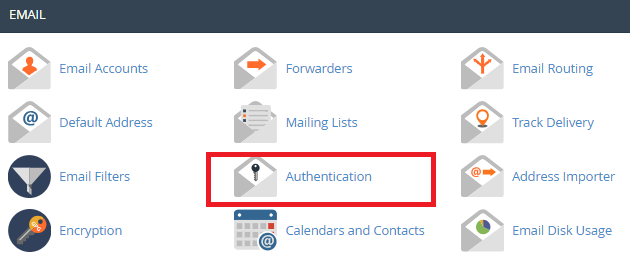
3) Under the DKIM Status --> Click on Enable
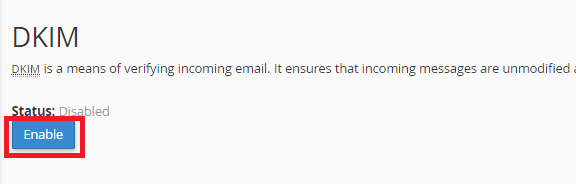
4) DKIM is now enabled for your domain