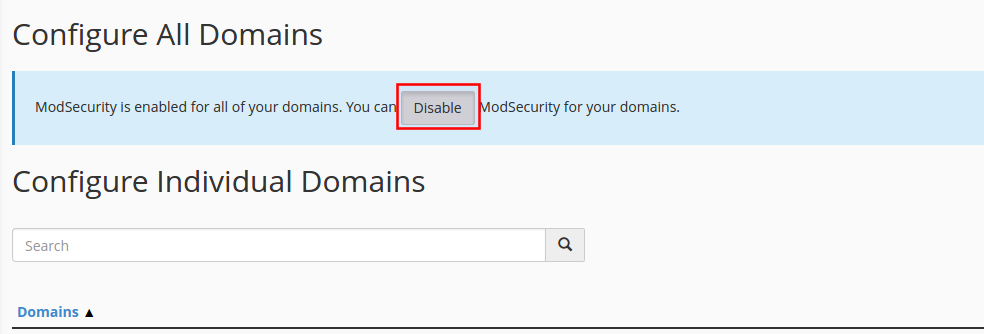How to Disable ModSecurity in cPanel
What is ModSecurity? ModSecurity is a web application firewall (WAF) that protects on web application layer that is being the most target for a website. It provides protection over the webserver by looks for known malicious request as well as monitor outbound data and block information such as leakage of detailed error messages,social security number or even credit card numbers.
However, in the course of development user may encounter situation like a 404- Page Not Found error OR Internal Server Error in which user must disable ModSecurity in order to allow the content to be updated.
Do follow along with the steps below to see how user may disable ModSecurity for individual domains OR all domains on user cPanel hosting.
1) Login to cPanel
2) Under Security, select "Modsecurity"

3) Look for user exact domain and select Off. (For all domains, ModSecurity is On by default)

Note: The above steps 1 -3 is applicable for individual domains. To disable ModSecurity for all domains in your hosting account, you need to click "Disable" under Configure All Domains as shown below.