How to Repair MYSQL Database in cPanel
Repair database through cPanel:
This steps recommended below is useful if you have found out that some of the tables in your database are seem to be corrupted while you are browsing your site.
1. Login to cPanel.
2. Access to MySQL database.
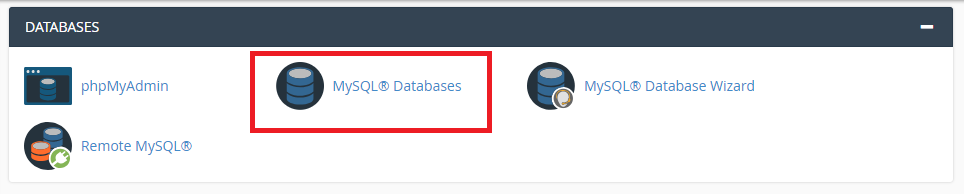
3. Under Modify Databases section, choose the database name you want to repair and click on "Repair Database".
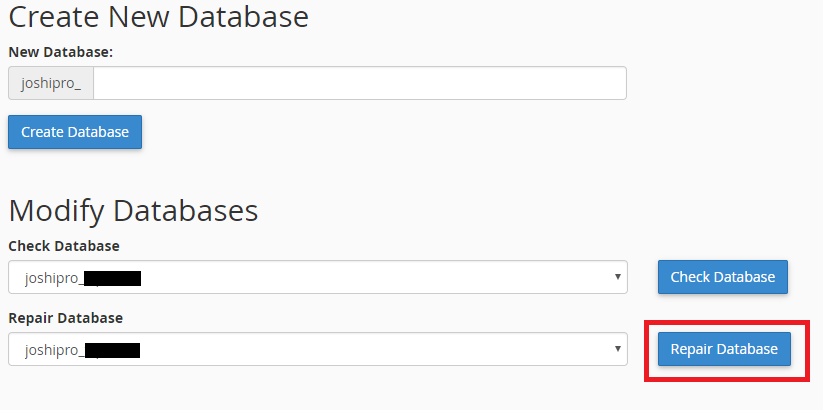
4. One repair is done successfully, the system will show the following message:
Success: Repair Complete!
NOTE: By performing the above step, the database should have been repaired while you are browsing the site, and if you encounter any other issue please submit a ticket to us at https://secure.web-hosting.net.my/clients/submitticket.php for further assistance.

