How to Enable SpamAssassin in cPanel (NEW)
Getting too many spam inside your emails? Worry not. For those that using cPanel, there is a feature called SpamAssassin to block any unnecessary or malicious emails from getting to your inbox. In order to activate it, here's what you need to do:
1) Login through your cPanel
2) Click on "Apache SpamAssassin" icon in the Email tab
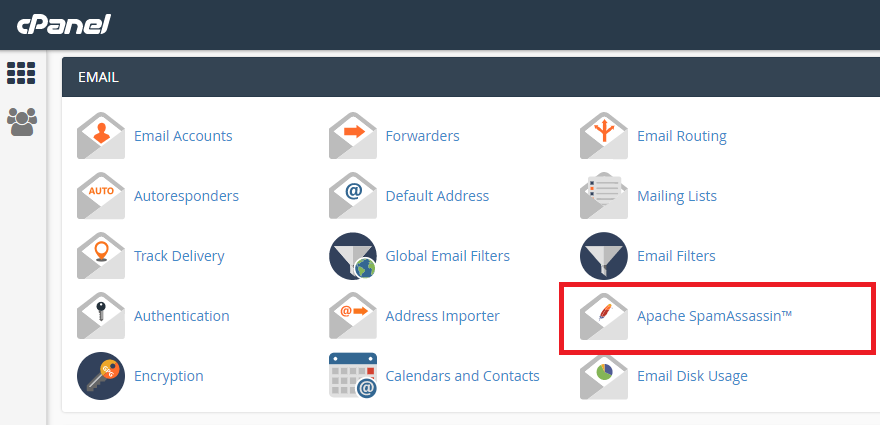
3) You will see the status indicating that Apache SpamAssassin™ is currently disabled. To enable the Spam Assassin for your domain, click on the "Enable Spam Assassin" button at bottom of the page.
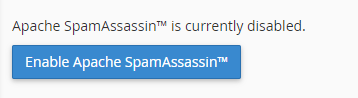
4) The installation will proceed and once done, you will be prompted for a message that Spam Assassin has been enabled for your domain.

