How to Blacklist Email Address in cPanel
1) Login to your cPanel and choose 'Spam Filters'
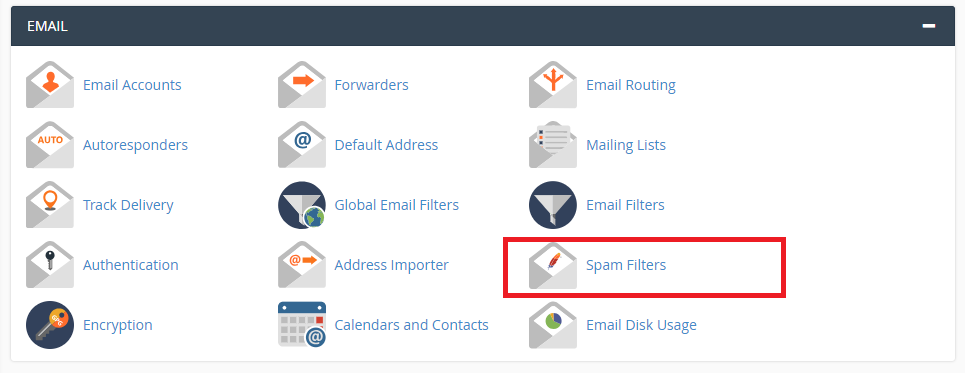
2) Under "Additional Configurations (For Advanced Users)" section, click on "Show Additional Configurations".
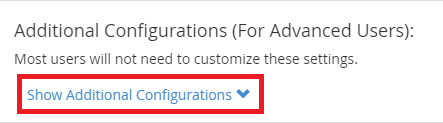
3) For Blacklisting, click on "Edit Spam Blacklist Settings" and "Add a new "blacklist from" Item".
4) Enter all email address you wish to blacklist before pressing the "Update Blacklist (blacklist_from)" button.

5) The system will show "Success:The Apache SpamAssassin user preferences have been updated."

