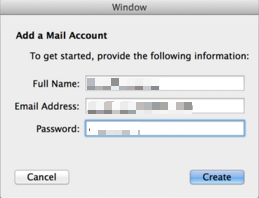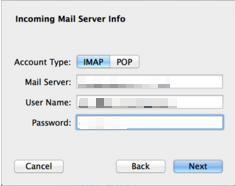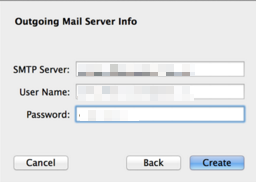How to Configure Email Using Apple Mail
- 29/04/2016 4:23 PM
1. Launch Mail.
2. Click on the Mail tab, then click on Add Account.
3. Select “Add Other Mail Account”, then click Continue.
4. Enter your name, email adrress and email password before clicking Create.
5. Select IMAP or POP for Account Type.
Mail Server : mail.yourdomain.com
User Name : your email address
Password : your email password
Then, click Next.
6. SMTP Server : mail.yourdomain.com
User Name : your email address
Password : your email password
Click Create.
7. Note that Apple Mail will detect your settings automatically, thus it can sometimes be set wrongly. If you still fail to sign in to your email, you may correct your email settings at Mail > Preferences > Accounts > Advanced.