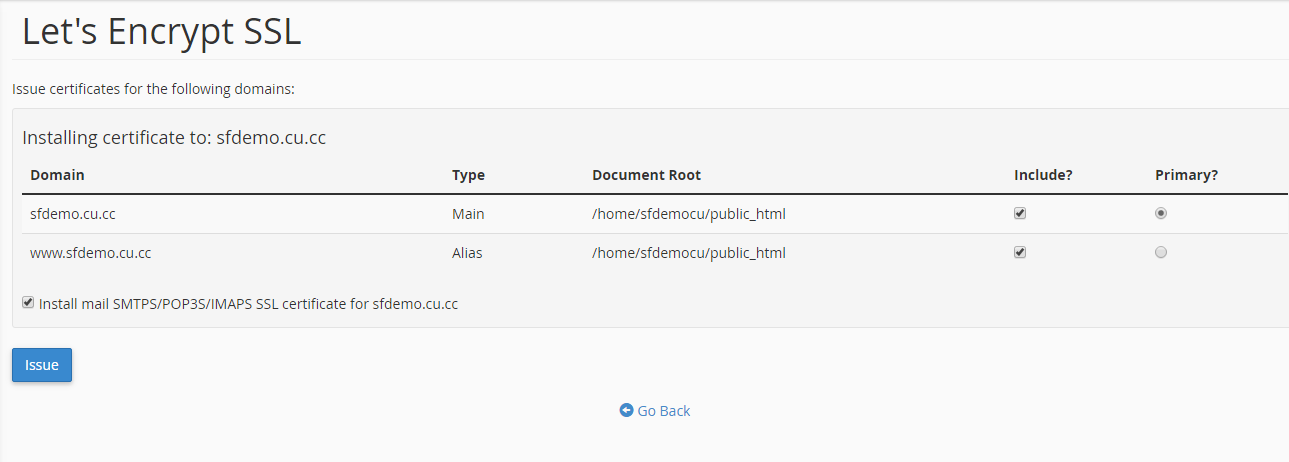How to enable Let's Encrypt Free SSL
- 18/03/2016 5:21 PM
1. Search for Let’s Encrypt SSL and click on it. 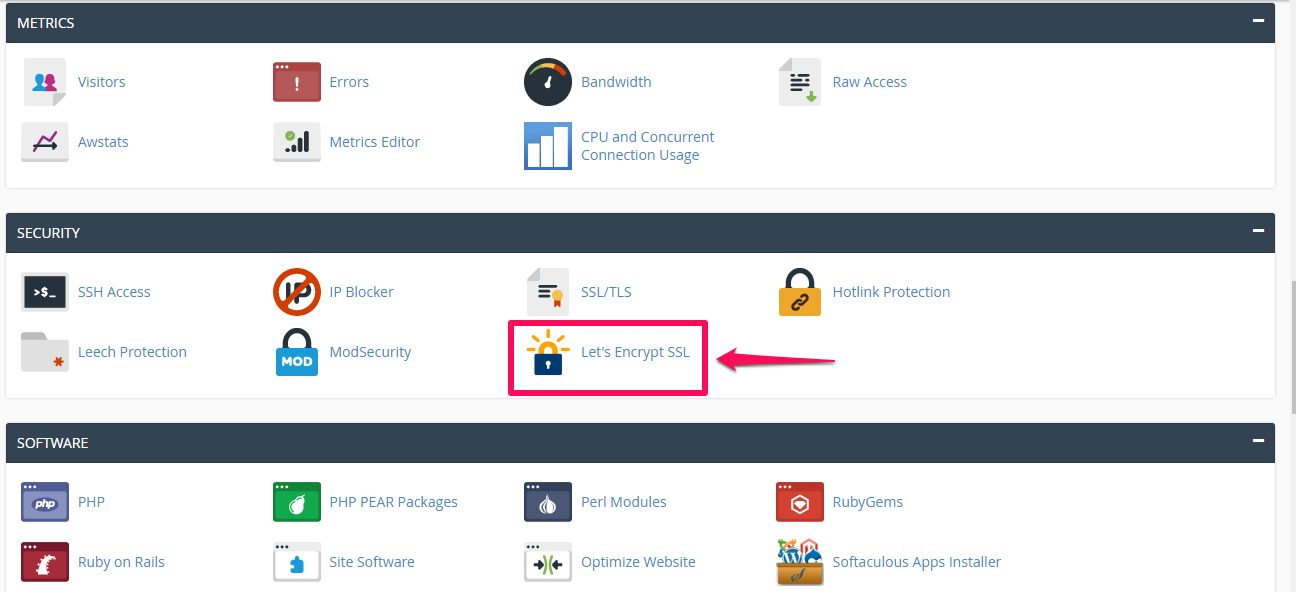
2. Next, you will arrive at a this page. You can either issue an SSL certificate for a single particular domain only by clicking on the Issue Single button on the right, OR issue for multiple domains at once by ticking on the domains you wish to install certificates for followed by clicking on the Issue Multiple button below.
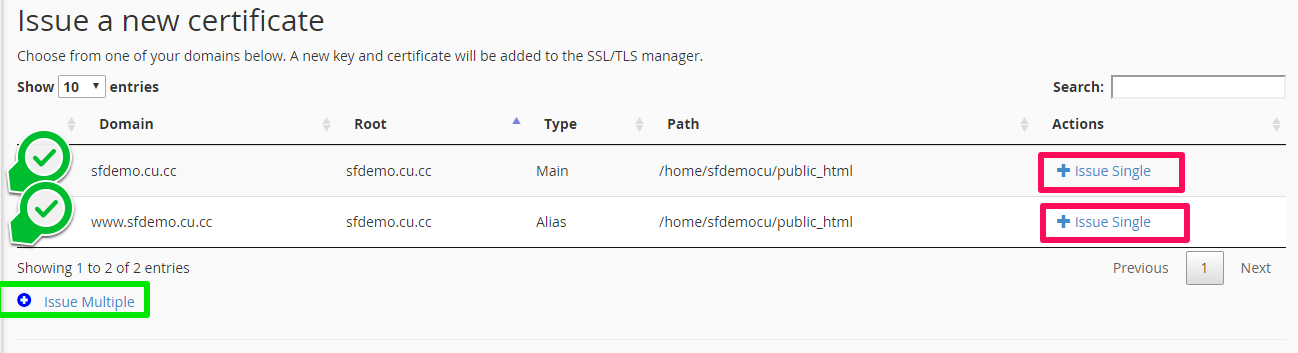
3. There will be a confirmation page to inquire about the domains included to install SSL certificate and the primary domain. You may tick on Install mail SMTPS/POP3S/IMAPS SSL certificate as well. Next, click on Issue and you are done.