How to modify PHP Value in cPanel
- 28/10/2015 10:36 PM
1) Please login to your cPanel -> Select PHP Version
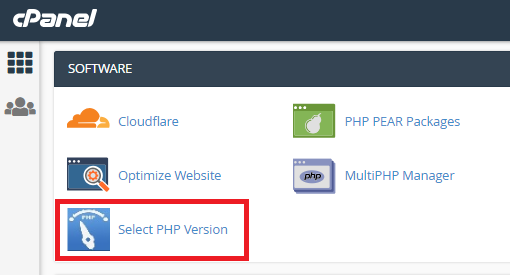
2) Select your preferred PHP Version -> Click on "Set as Current"
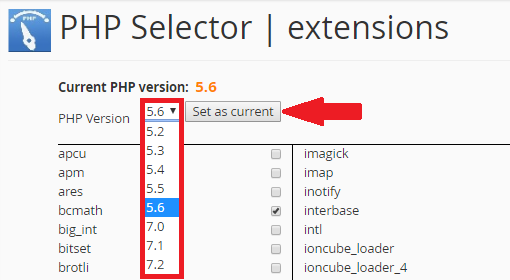
3) Please make sure these basic PHP Extension are selected
- dom
- fileinfo
- gd
- imap
- ioncube_loader
- json
- mbstring
- mcrypt
- mysql
- mysqli
- pdo
- pdo_mysql
- soap
- xmlrpc
- xsl
- zip
4) Click on Save
5) Click on "Switch to PHP Options" on the right corner top.
6) You can set the value there. For example you want to set the upload link to 128M, please set the below value
- post_max_size = 128M
- upload_max_filesize = 128M
Example:
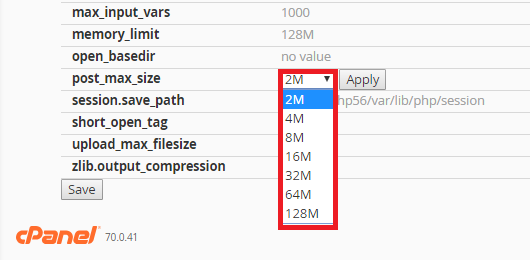
7) Then click "Save".

