How to register custom nameserver (Reseller hosting only)
- 08/05/2014 3:15 PM
If you wish to register your own custom nameserver and domain name registered from us, you can follow this tutorial:
1) Obtain the nameserver IP from the welcome email that we sent to you.
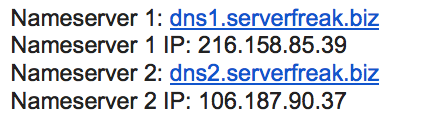
2) Login to Client Area -> My Domains -> Manage Domain -> Management Tools -> Register Nameservers
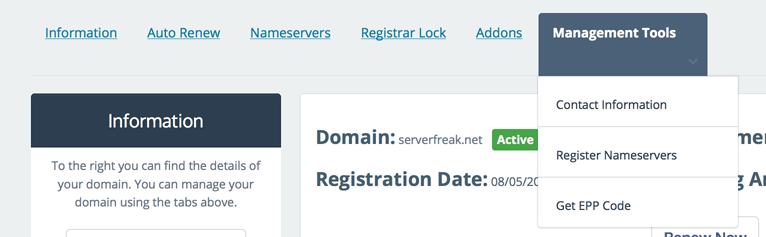
3) Please key in the nameserver that you wish to register and the nameserver IP, after that click on Add Name Server
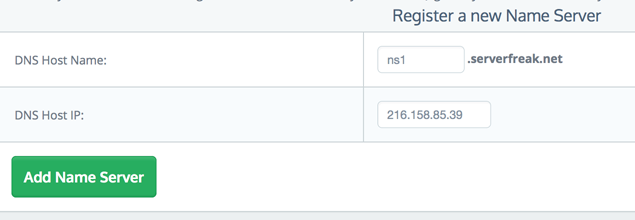
4) You will get something like below:
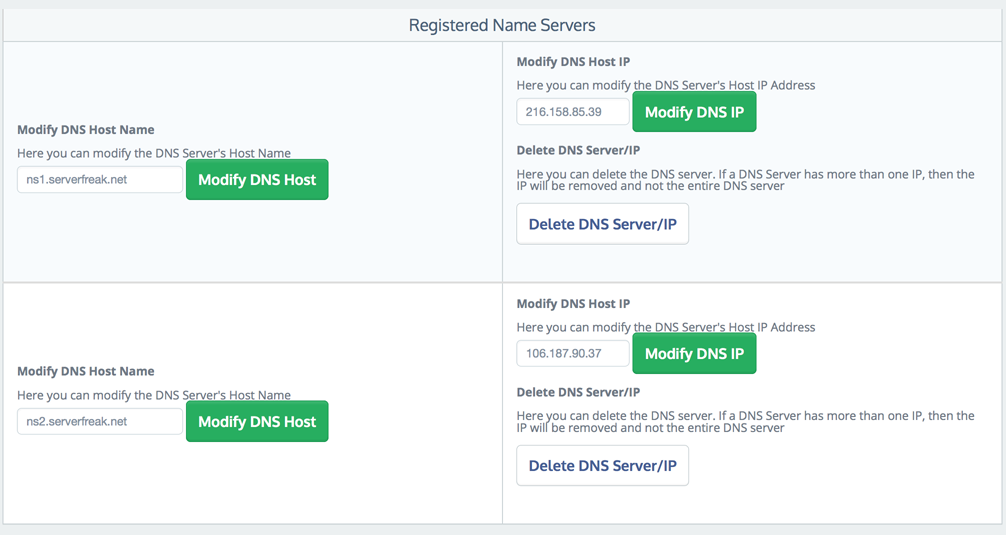
5) Now you need to change your nameserver to the custom nameserver that you registered. Go to My Domains -> Manage Domains -> Nameservers
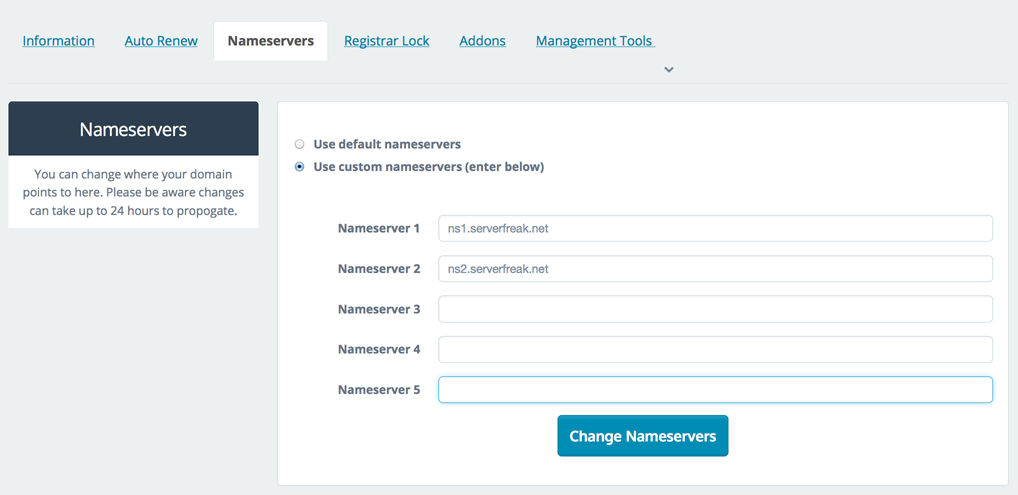
6) After all the above done, please do the rest in your hosting control panel:
a) For cPanel control panel:
i) Please login to WHM and change your nameserver:
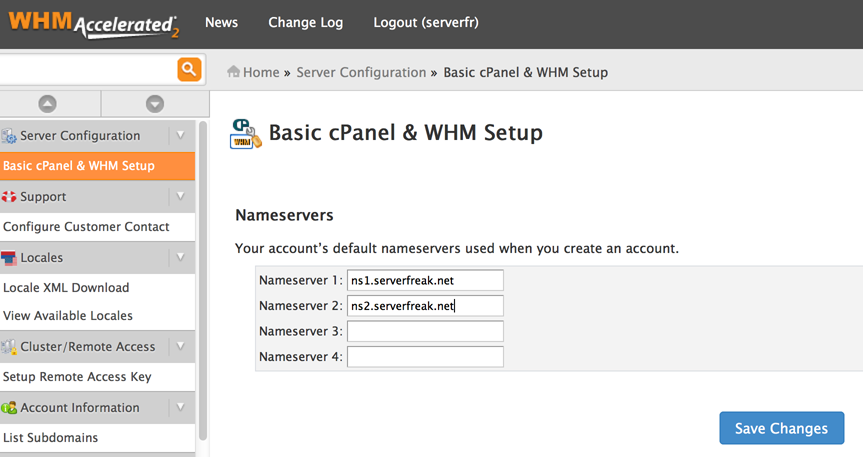
ii) Now login to cPanel and add the DNS A record:
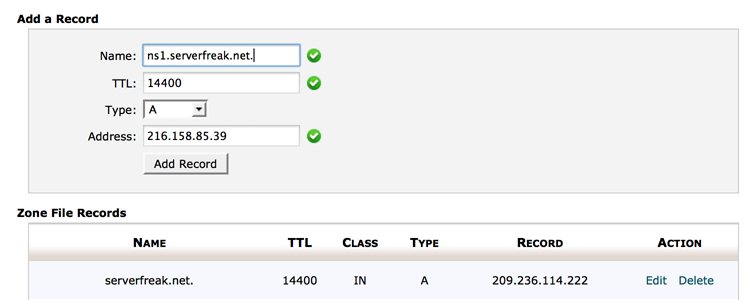
b) For Directadmin:
i) Login to Directadmin -> Reseller Level -> Nameservers and set to your own nameservers.

