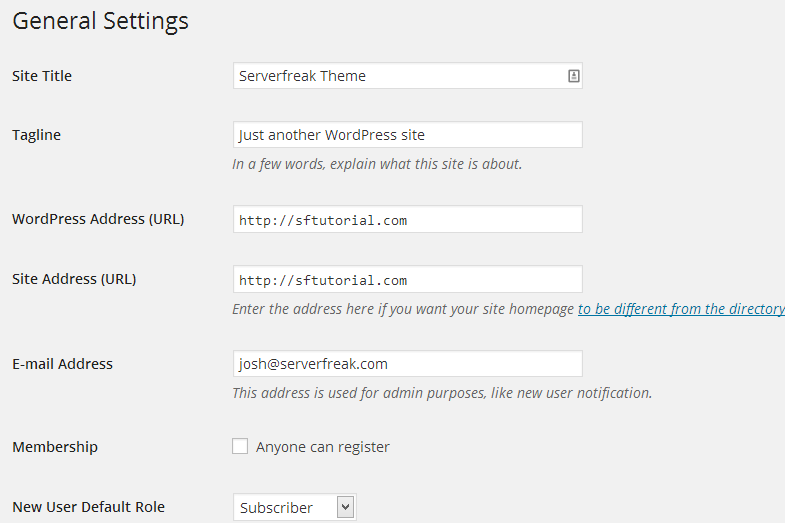Wordpress General Settings
- 13/12/2013 5:38 PM
1) To access to your Wordpress General Settings, first login to your Wordpress.
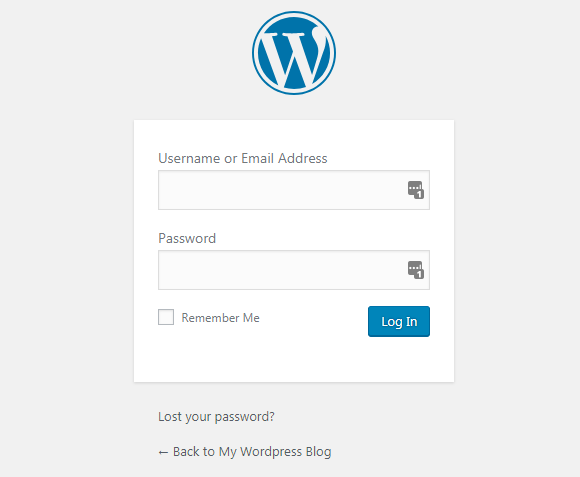
2) From your Dashboard, click on 'Settings' then, click on 'General'.
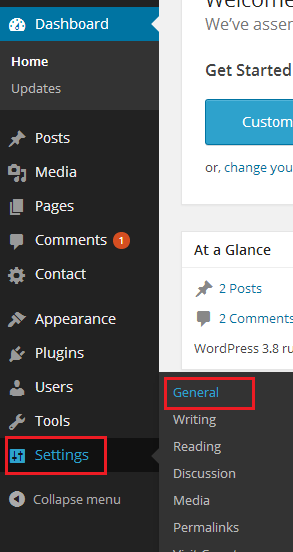
3) From this 'General Settings' page, you can configure and edit your 'Site Title', 'Tagline' , admin email address, 'Site Address (URL)' and your 'Wordpress Address URL'. There's more option linke changing the 'Default Role' for a new user as well!