How to Delete a DNS Zone in WHM
- 19/06/2018 1:25 PM
1) Login to Web Host Manager (WHM)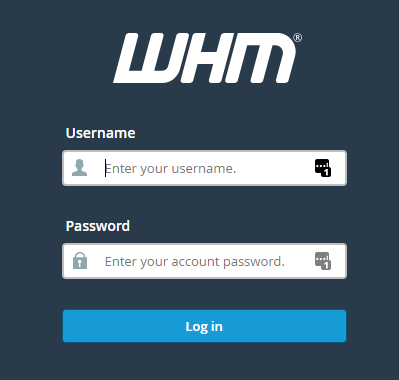
2) Type as "dns" in the search box and hit enter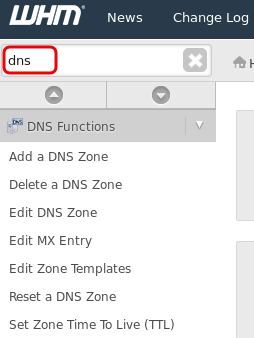
3) In the search results, select Delete DNS Zone.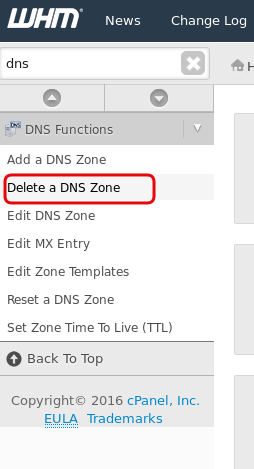
4) Select a Zone and click Delete.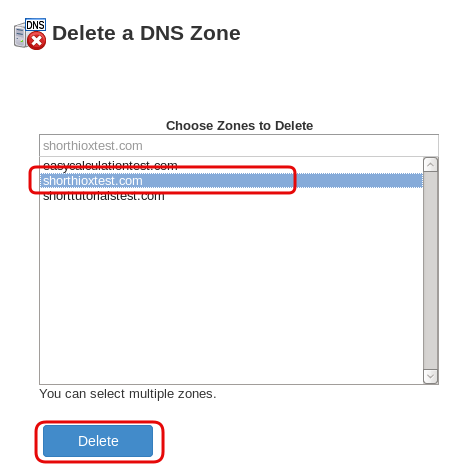
5) Select Delete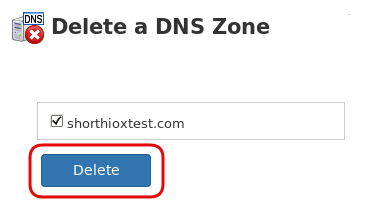
Selected DNS zone will be deleted from the host.

